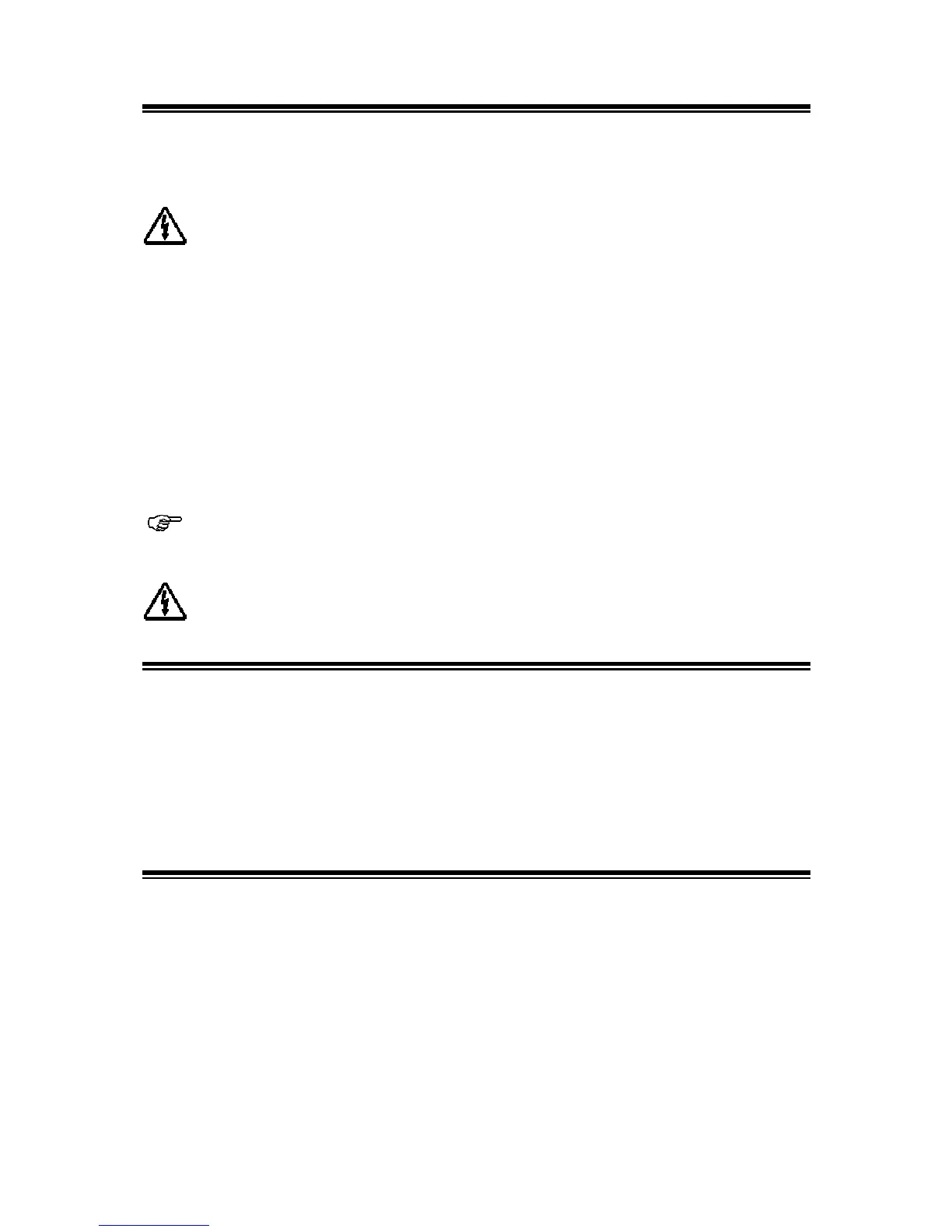5th3 Switching into manual by-pass during operation
Manual by-pass enables the user to isolate the electronic circuitry of the UPS from the mains and the load
without interrupting the load operation by connecting the loads directly to the bypass supply.
This feature is useful while performing maintenance or service and shall only be executed by authorized
technical service personnel.
Maintenance and service may only be performed by authorized technical personnel
Bring the manual bypass circuit breaker (F3) to “ON”/ “I” position.
Make sure that the UPS switches into bypass mode (see “BYPASS” message on the LCD). Voltage,
frequency and waveform of the bypass mains shall be in limits, and bypass shall be enabled for the UPS to
operate in bypass mode.
Bring the input and inrush circuit breakers (F1 and F6) to “OFF”/”0” position.
If the by-pass mains input is separated, bring the by-pass circuit breaker (F4) to “OFF”/”0” position.
Bring the output and battery circuit breakers (F2 and F5) to “OFF”/”0” position.
LCD and buzzer will stop operation in a few minutes.
During manual bypass operation, loads are fed directly from bypass mains. Therefore no
protection against mains disturbances or interruptions is present.
Although all switches except F3 is “OFF” during manual bypass operation, hazardous voltages
are present on the terminals, EMC filters and measurement circuits.
5th4 Returning from manual bypass to UPS
Bring the output circuit breaker (F2) to “ON”/”I” position.
Bring the input and inrush circuit breakers (F1 and F6) to “ON”/ “I” position.
If the by-pass mains input is separated, bring the by-pass circuit breaker (F4) to “ON”/ “I” position.
Bring the manual bypass circuit breaker (F3) “OFF”/”0” position.
See the “NORMAL” message on the LCD.
Bring the battery circuit breaker (F5) to “ON”/ “I” position.
5th5 Connection to a generator
If the input power is supplied by a generator, set the digital input “GEN ON” high. This ensures
generator friendly operation by smoothing the increment of the current drawn from the generator, during
transition from battery mode to normal mode.
When this is done, “GEN ON” alarm will be shown.Connection details are given in the “communication”
section.
