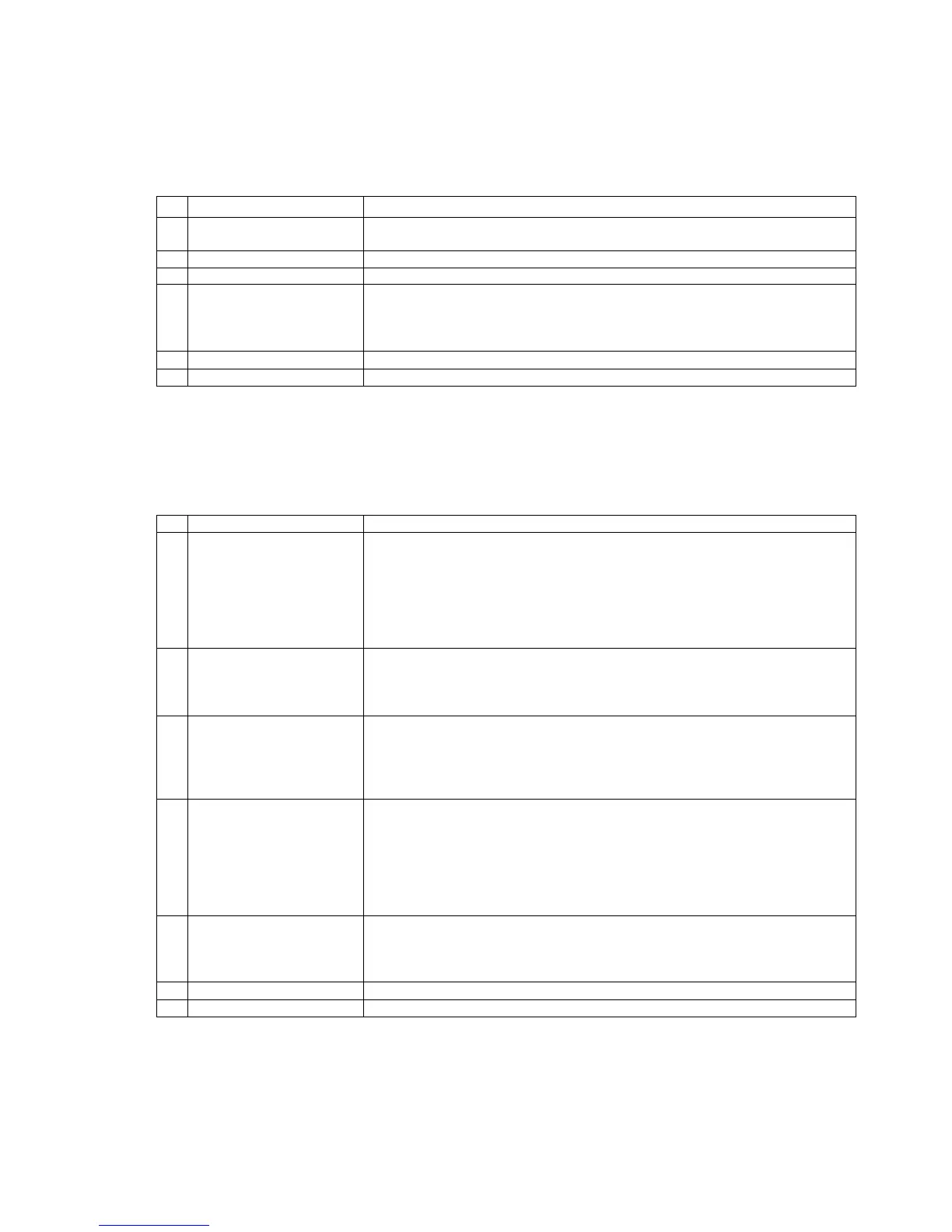288713405
23
4.7 INFORMATION Menu Items
This menu gives information about UPS.
Submenu item Function
1 SYNC :OK COMM :OK
If the UPS is operating syncron to mains SYNC:OK ,if not syncron SYNC:--
If communication is active COMM:OK ,if not active COMM:--
2 POWER: ……. VA
The maximum power rating of the UPS
3 VERSION : MC1xx
Shows the UPS version
4 FREQUENCY : PLL
Frequency generation mode
PLL :phase locked loop is generating the frequency
XTAL : XTAL oscillator is generating the frequency
SLAVE : in parallel system master is generating the frequency
5 ENTER EXIT
→ Enter (↵ ) exit from submenu
Goto first submenu item
4.8 SETTINGS Menu Items
From this menu user can set some important options.
Submenu item Function
1 MODE: ONLINE
By using PLUS and MINUS keys you can move on 4 operation mode
options
ONLINE : stand alone mode
PARALLEL : 2 UPS in symmetric parallel operation
HOT STANDBY : 1 UPS main the other UPS spare mode
REDUNDANT : 2 UPS in redundant parallel mode.
→ press ENTER for 3 seconds and the selection is valid
2 UPS No : 001
By using PLUS and MINUS keys you can change number 0 to 3.
In parallel operation select different number for each UPS. If you select the
same number DUBL UPS NUMBER message tells the fault.
→ press ENTER for 3 seconds and the selection is valid
3 REMOTE :ENABLE
By using PLUS and MINUS keys you can change enable and disable
options.
enable : remote battery test, shutdown and bypass function is enabled
disable : these functions are disabled
→ press ENTER for 3 seconds and the selection is valid
4 RESTART:ON/OFF
By using PLUS and MINUS keys you can change on and off options.
ON : during mains failure at the end of battery discharge UPS shutdowns,
after mains restored UPS startes again.
(battery trip out is on every time)
OFF: during mains restore UPS don’t start again.
(battery trip out is off)
→ press ENTER for 3 seconds and the selection is valid
5 BYP.PROTECT ON
By using PLUS and MINUS keys you can change on and off options.
ON: if the bypass source is out of tolerance UPS turn off load power.
OFF : UPS turn off load power only during bypass moves. If bypass period is
completed UPS continues to feed load.
6 ENTER EXIT
→ Enter (↵ ) exit from submenu
Goto first submenu item