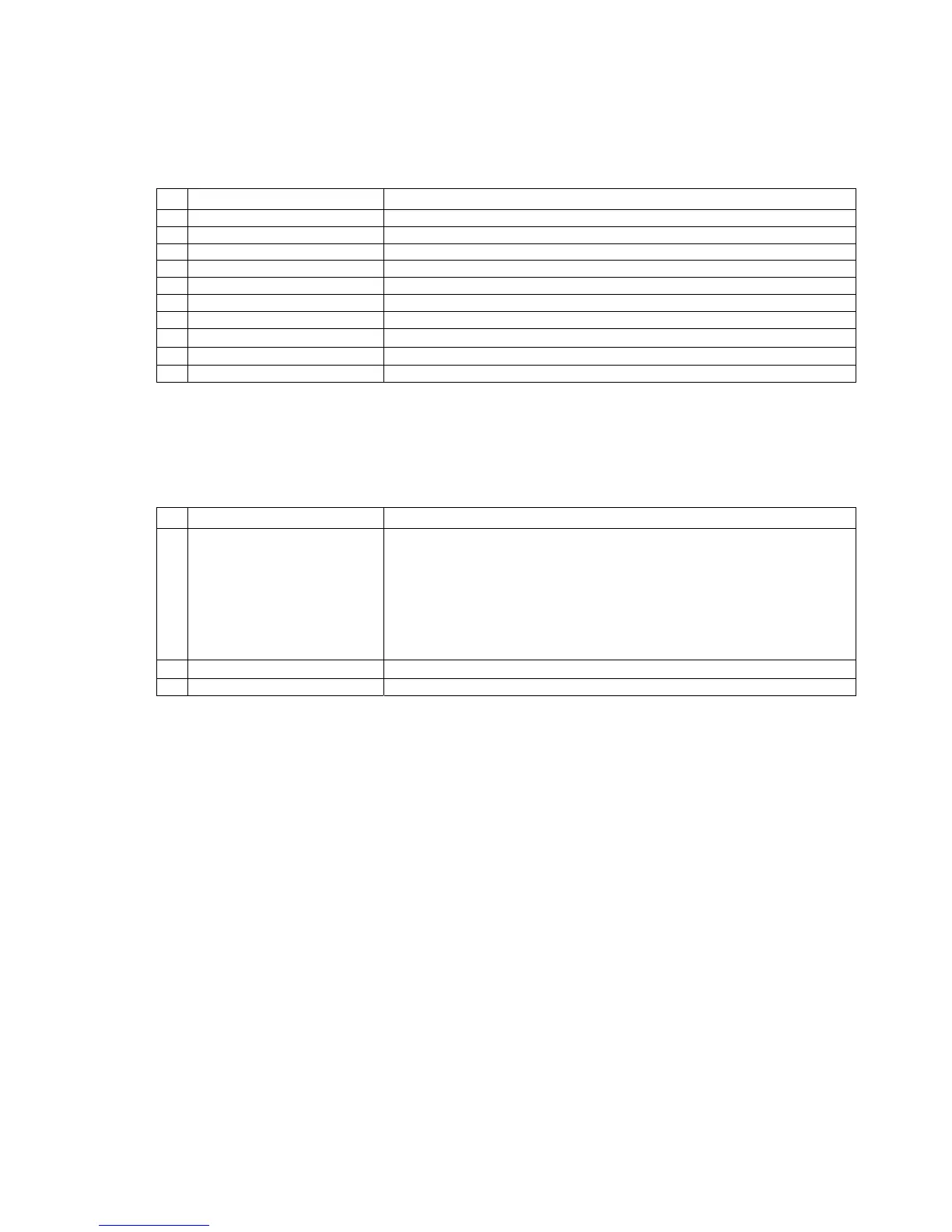288713405
25
4.10 TIME Menu Items
You can see date and time of RTC (real time clock) on UPS. And you can adjust date and time.
Submenu item Function
1 TIME : 23 :15
time
2 DATE : 11-10-2001
date
3 SET HOURS: 11
(+) and (-) adjust hours (0-23)
4 SET MINS : 38
(+) and (-) adjust minutes (0-59)
5 SET DAY : 21
(+) and (-) adjust day (1-31)
6 SET MONTH : 06
(+) and (-) adjust month(1-12)
7 SET YEAR : 2001
(+) and (-) adjust year (2000-2099)
8 ENTER <UPDATE>
→ Enter update new date and time
9 ENTER EXIT
→ Enter (↵ ) exit from submenu
Goto first submenu item
4.11 PASSWORD Menu Items
Only authorized person can use this menu, incorrect usage of this menu can damage the UPS.
Submenu item Function
1 PASSWORD : XXX
Service password input
(-) key 100 ,
DOWN key 10,
(+) key 1 changes
after you write the password on screen press ENTER key ,if the
password is wrong than there is no action.
If the password is valid, a beep sounds and you see ADJUST MODE at
the second line.
2 ENTER EXIT
→ Enter (↵ ) exit from submenu
Goto first submenu item