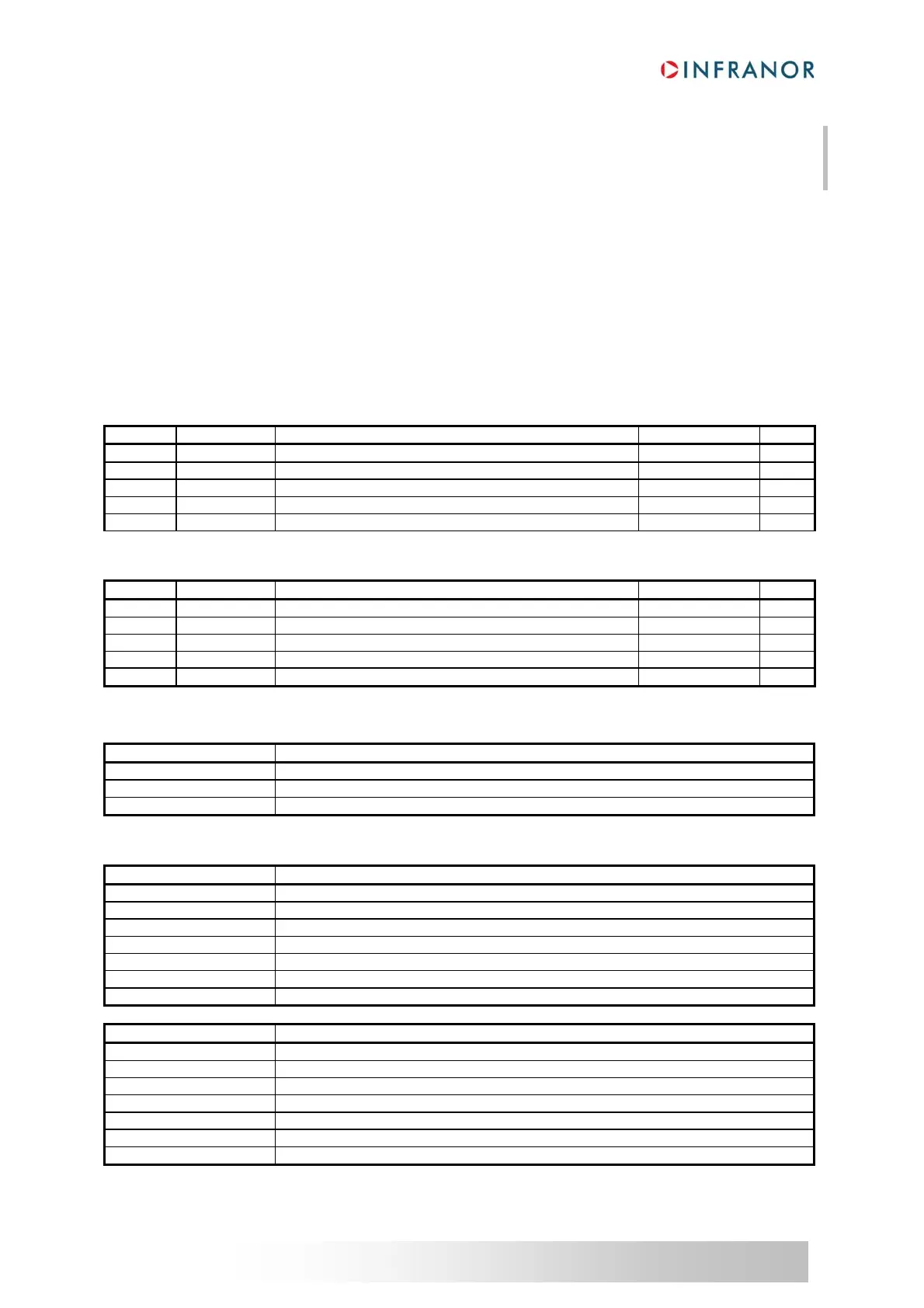10
trapuls – EtherCAT® Fieldbus Interface
Chapter 4 – Specifications of the SDOs and PD0s for the EtherCAT®
Chapter 4 - Specifications of the SDOs and PDOs for
the EtherCAT® Extension Board
All four Sync Manager channels need to be setup by the EtherCAT® master during the communication
initialisation phases according to the device description file “Infranor_Xtrapuls_Vx_x.xml”.
4.1 - SDO
All of the Xtrapuls parameters can be accessed through the SDO communication channel which is carried in the
EtherCAT® telegrams. Please see “Xtrapuls User Guide” for more details about the available objects. SDO
services encapsulated into the EtherCAT® telegrams are only 8 byte long.
S
PECIFIC OBJECTS OF THE ETHERCAT®
Index Object code Name Type
ttr.
0x1C00 ARRAY Sync Manager Communication type Integer8 ro
0x1C10 VAR Sync Manager channel 0 PDO Assignment Integer8 ro
0x1C11 VAR Sync Manager channel 1 PDO Assignment Integer8 ro
0x1C12 ARRAY Sync Manager channel 2 PDO Assignment Unsigned16 rw
0x1C13 ARRAY Sync Manager channel 3 PDO Assignment Unsigned16 rw
Manufacturer Specific Objects:
Index Object code Name Type
ttr.
0x2012 VAR Synchronisation clock object Unsigned16 rw
0x2320 VAR Read access to the ESC registers Unsigned16 rw
0x2321 VAR RPDO Watchdog time Unsigned32 rw
0x3022 ARRAY Error word Unsigned16 ro
0x3024 VAR Warning code Unsigned32 ro
4.1.1 – SYNC MANAGER COMMUNICATION TYPE
Index 0x1C00
Name Sync Manager Communication type
Object Code ARRAY
Number of elements 0…4
Value description
Sub Index 0
Name Number of Sync Manager
Object Code VAR
Data Type Integer8
Object Class all
Access ro
PDO Mapping No
Default Value 4
Sub Index 1
Name Communication type Sync Manager channel 1
Object Code VAR
Data Type Integer8
Object Class all
Access ro
PDO Mapping No
Default Value 1 : mailbox receive (master to slave)