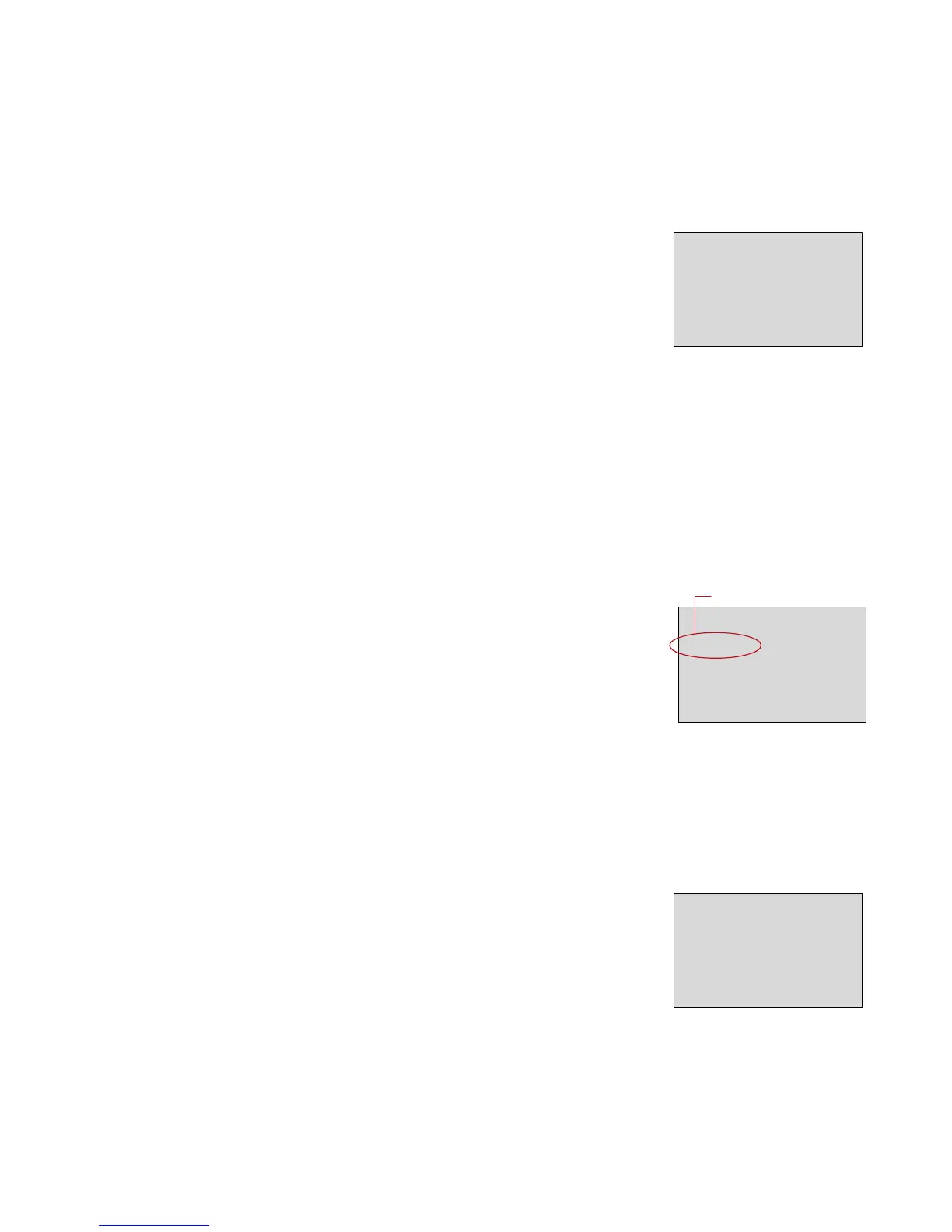V1.0 DRAFT Secure Table Pay Terminal User Guide 25
Screen: PRESS ENTER AND PASS TERMINAL TO SERVER OBTAIN CARD
Press the Green Enter key and the terminal will print a receipt.
3.4 Void
A Void is possible to do while a Batch is open.
Stand-Alone Start Menu
When in the Stand-Alone Start Menu, press 3 for Void.
Screen: MERCHANT PASSWORD + OK
Enter the Merchant Password: defaulted to 4 zeros: 0000 and press the Green Enter key.
Screen: VOID GET LAST TRANSACTION?
OTHER LAST
Press the F1 key under OTHER
Screen: SEQUENCE NO + OK
Locate a receipt sequence number to Void.
Enter the 6 digits of the sequence number.
Press the Green Enter key to continue.
Or press the F4 key under LAST.
The last transaction should show, Example: SALE, REFUND or
press the F1 key under OTHER to enter a sequence number,
like the previous OTHER selection.
Press the F4 key under OK? to Void the displayed Last
transaction.
Screen: INSERT or SWIPE CARD
Screen: VOID APPROVED AUTH # XXXXXX $10.00 RETURN CARD
A receipt is printed.
3.5 Reprint
Transactions in an open batch can be reprinted.
Stand-Alone Start Menu
When in the Stand-Alone Start Menu, press 4 for Reprint.
Screen: REPRINT GET LAST TRANSACTION?
OTHER LAST
Press the F1 key under OTHER
Screen: SEQUENCE NO + OK
4. REPRINT
1. SALE
2. REFUND
3. VOID
OTHER
REFUND
OOOO29
CR
****1732
$10. 00
OK?
Sequence #
4. REPRINT
1. SALE
2. REFUND
3. VOID
