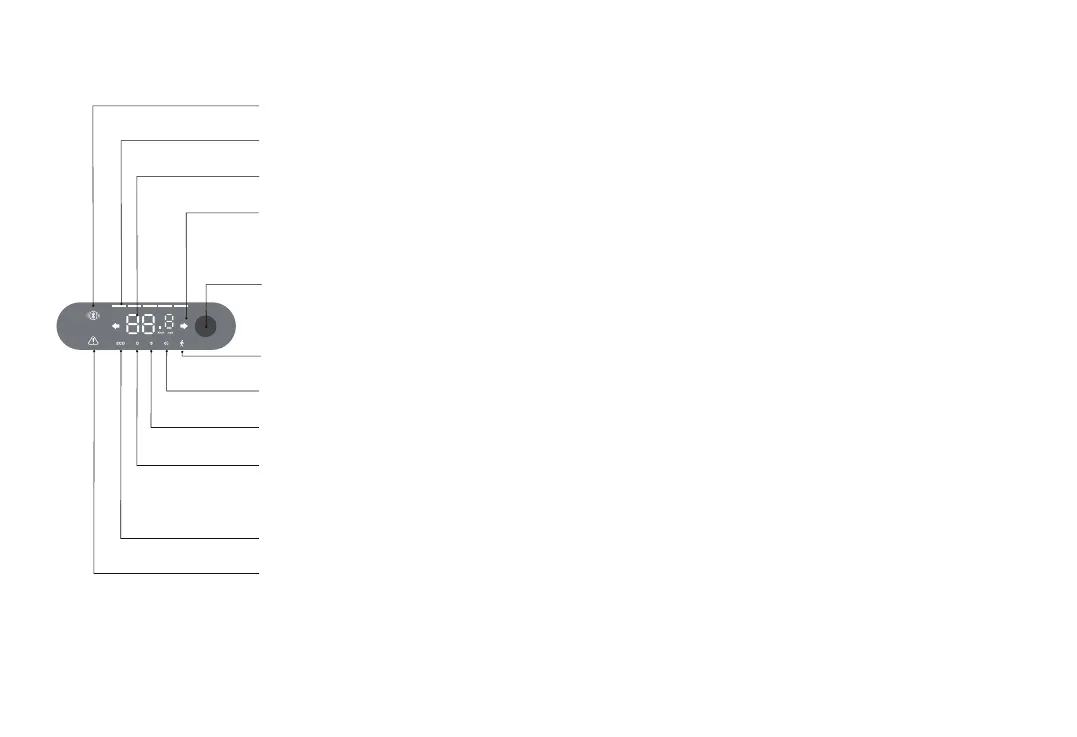6
Dashboard & Power on/off
— — — — — — — — — — — — — — — — — — — — — — — — — — — — — — — — — — — — — — — — — — — — — — — — — — — — —
① Bluetooth display: The Bluetooth icon is on, while the vehicle is connected to the mobile device.
② Power display: Display the remaining battery power through 5 horizontal bars.
③ Speedometer: display the current speed of the scooter.
④ Turning arrow: When the vehicle turns to the right, the right arrow lights up. When it turns to leave,
the left arrow lights up.
⑤ Start button: long press the button for more than 3s to turn on/off the vehicle. On power-on state,
click once to turn on / off the headlights. Double-click to switch the driving mode.
⑥ Pushing-assist mode: Easier to push the scooter by walking.
⑦ Headlight display: to indicates that the headlight is on/off.
⑧ Sport mode: "S" is sport mode (powerful, suitable for experienced riders).
⑨ Standard mode: "D" is a standard mode for common commuting, ( For riders who are familiar to ride
this scooter).
⑩ Energy-saving mode: "ECO" is an energy-saving mode (suitable for beginners).
⑪ Error display: The error icon lights up when the scooter encounters a fault, please stop using it.
After the fault removed, the icon will disappear.
