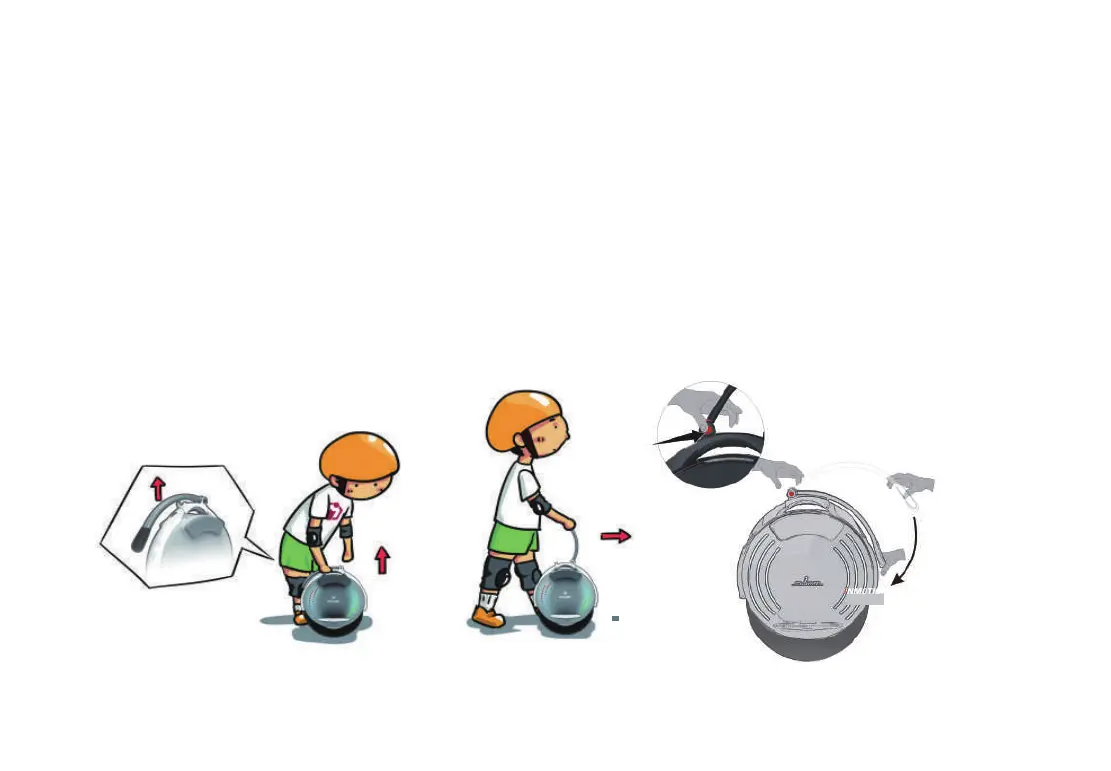4. Product Function Introduction
4.1. Pull-up Handle and Assist Mode
The assist mode enables the system to provide proper driving force at a lower power to help users push the unicycles easily when users are
unwilling to ride or when the condition is not suitable for riding (for instance, insufficient electric quantity, steep slope, wet and slippery
ground, sand, bumpy road, crowded environment, etc.).
Press the button in the middle of the handle. Lift it up. The handle comes up to the highest position. Release the button in the middle. The
handle automatically locks. Push the unicycle body. The unicycle enters to the assist mode at this time. Use the same method to
recoginse handle contraction.
INMOTION SCV are designed with special handles along with the assist mode matching the unicycle bodies, and thus the users will feel
very relax and convenient during driving and pushing.
9
