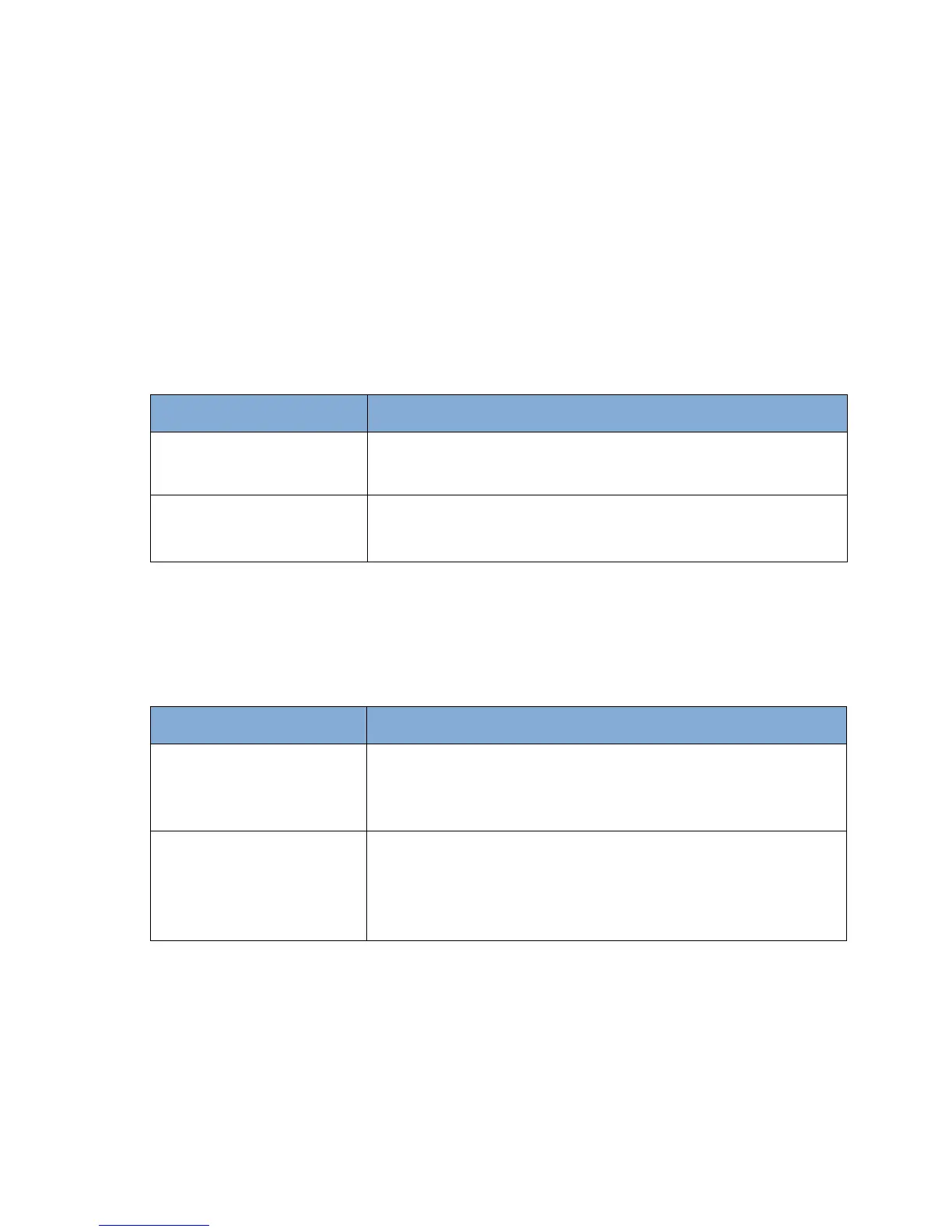24
Low Priority Alerts
The following low priority alert messages are accompanied by a double beep and a
solid red light.
Condition/Action/Explanation
Battery power is low, with less than 10 minutes remaining.
Attach external power supply or power down and insert
a fully charged battery.
Column maintenance is required within 30 days. Press and
hold the light button for 3 seconds to clear message from
display. The message will be silenced for 72 hours. Contact
your equipment provider to arrange for service.
Message Display & Text
Battery Low
Attach Plug
O2 Service
Soon
Notifications (continued)
The Inogen One® G3 monitors various parameters during operation and utilizes an
intelligent alarm system to indicate a malfunction of the concentrator. Mathematical
algorithms and time delays are used to reduce the probability of false alarms while still
ensuring proper notification of an alarm condition.
If multiple alarm conditions are detected, the highest priority alarm will be displayed.
The following notification messages are accompanied by a single, short beep.
Condition/Action/Explanation
On/Off button has been pressed for two seconds.
Concentrator is performing system shut down.
Audible Alarm button has been pressed for five seconds.
Message Display & Text
Inogen One®
Shutting Down
HH:MM
Vx.x:Serial Number