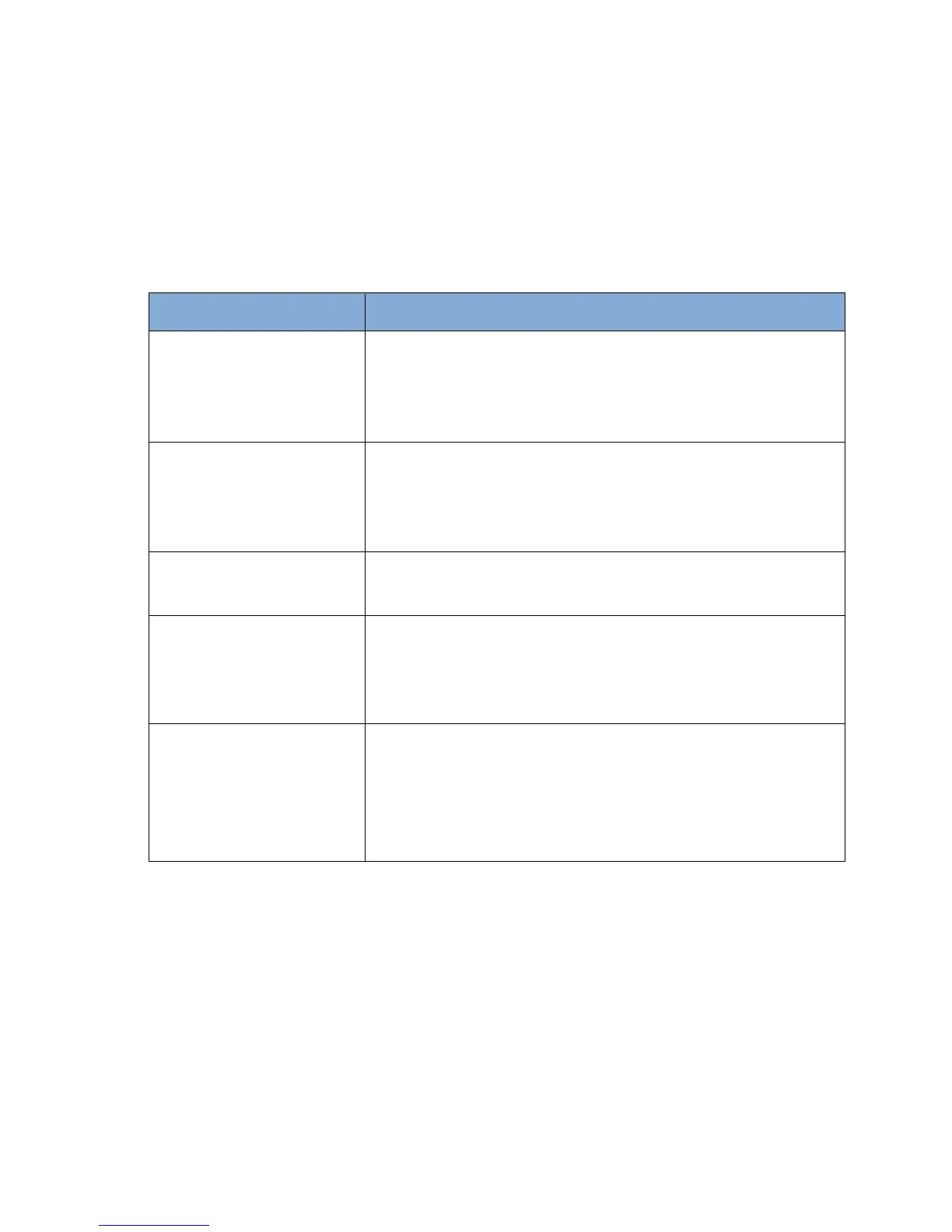26
Condition/Action/Explanation
Concentrator has not detected a breath for 60 seconds.
Check that cannula is connected to concentrator, there are
no kinks in tubing and cannula is positioned properly in
your nose.
Oxygen output concentration has been below 50% for
10 minutes. If condition persists, switch to your backup
oxygen source and contact your equipment provider to
arrange for service.
A breath has been recognized, but proper oxygen delivery
has not been detected.
Concentrator is experiencing an error but is capable of
continued operation. Remove and re-insert battery and/
or check external power supply connections. If condition
persists, contact your equipment provider.
Battery has exceeded temperature limit while concentrator
is running on battery power. If possible, move concentrator
to a cooler location or power unit with an external power
supply and remove battery. If condition persists, contact
your equipment provider.
Message Display & Text
No Breath Detect
Check Cannula
Oxygen Error
Service Needed
O2 Delivery Error
System Error
See Manual
Battery HOT
Warning
Medium Priority Alerts
The following medium priority alert messages are accompanied by a triple beep,
repeated every 25 seconds, and a flashing red light.
