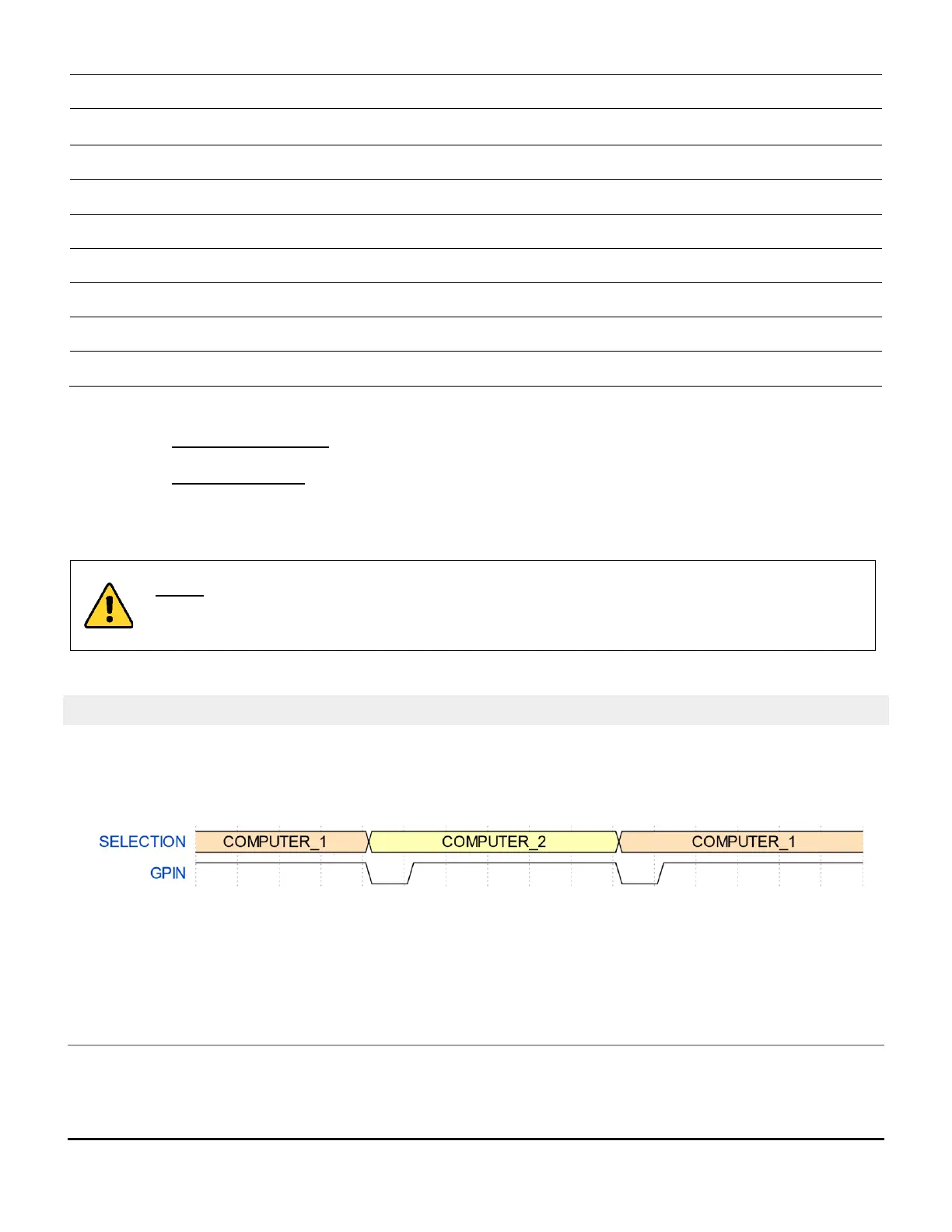Get HUB power status. If report ‘0’, then the HUB had
turned OFF the specified USB port (overcurrent).
You need to add a carriage return character “\r” at the end of the command string.
All commands without return values will append 2 possible answers: “ACK\n\r” or “NACK\n\r”.
All commands with return values will return the following pattern:
- If command is recognized: “[value]\n\rACK\n\r”
- If command is not recognized: “NACK\n\r”
GPIN MODE
With the introduction of firmware 1.1+, there are two (2x) GPIN modes: pulse mode and level mode.
- The GPIN pulse mode is the factory default. Each transition from HIGH to LOW on GPIN pin will force a PC
change. See the following picture for the explanation of the mode.
Figure 1 : GPIN Pulse Mode
- The GPIN level mode uses a level “0” (short to ground) and “1” (open or voltage higher than threshold) to
select a specific PC.
o A level “0” or short to ground: PC2 is selected.
o A level “1” or open: PC1 is selected.
IMPORTANT NOTES ABOUT GPIN
NOTE: The user needs to put a space character between the command name and argument. For
example, when user wants to choose HOST#2, you need to send “SH 2\r” to the device. Please note
the space character.
