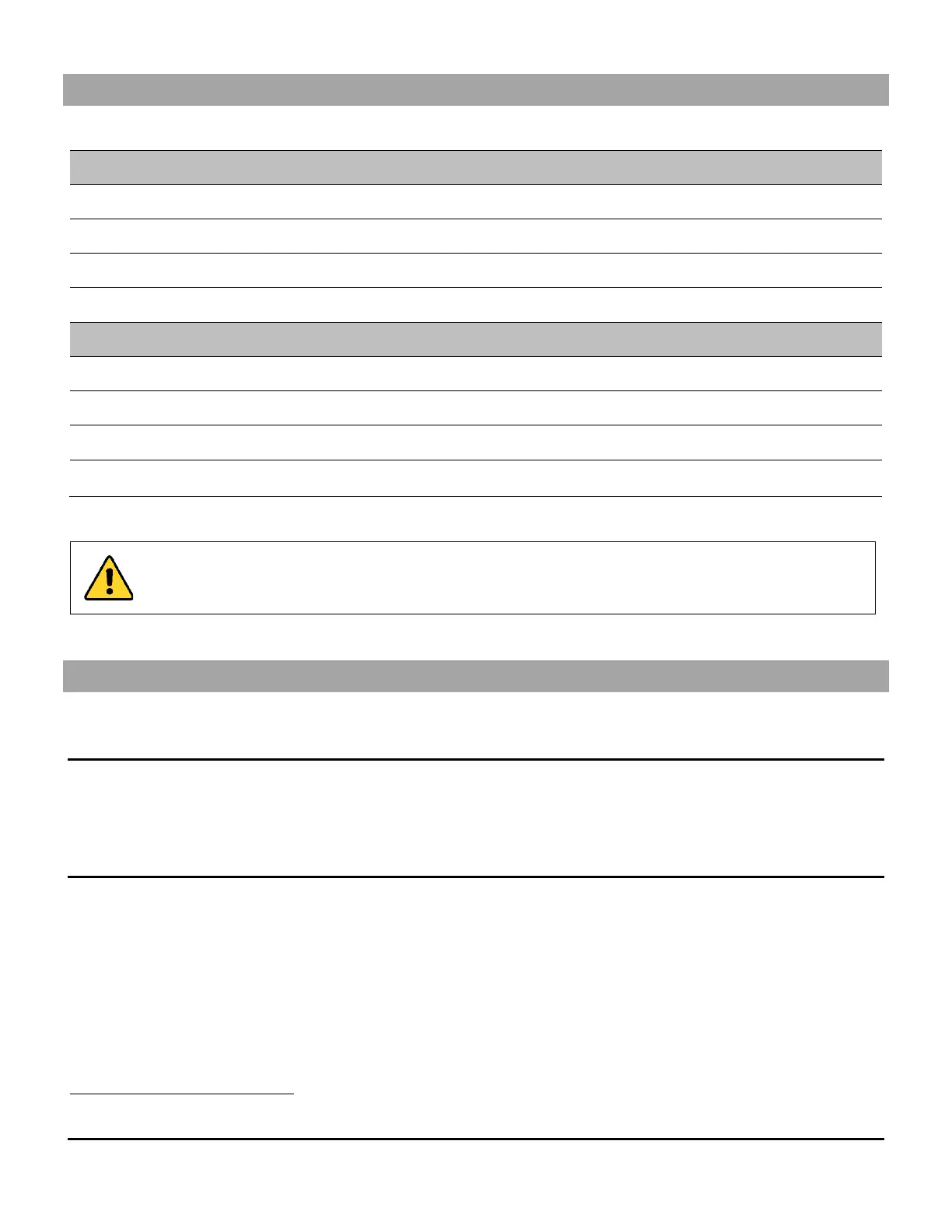4
LEDS BEHAVIOR
Here are the leds behavior:
PC detected but not currently selected.
User pushed the button, but the button is locked. Please see SCLK command.
No power present on board.
Over-current detected on USB devices.
FULL intensity if power is provided through external power supply.
MEDIUM intensity if power is provided through USB connections (PC1 or PC2).
OPERATING MODES
There are two modes supported by the device. They will be explained here.
Automatic
This is the default mode. This mode will switch automatically to the last PC
connected. If the current PC is
disconnected, the device will switch back to the other PC if it is detected. Push-button action and remote
control are also supported.
Manual
The manual mode will enable you to force a specific PC selection. Push-button action and remote control are
also supported. It is possible to turn OFF both PCs in manual mode.
These modes can be set through our INOGENI Control App or through the RS232 interface. The mode will be saved
onboard the device.
PC: any host computer or laptop.
IMPORTANT: If all leds are blinking in sync, this means the unit is in the upgrade process. This
happens only while you upgrade the unit.
