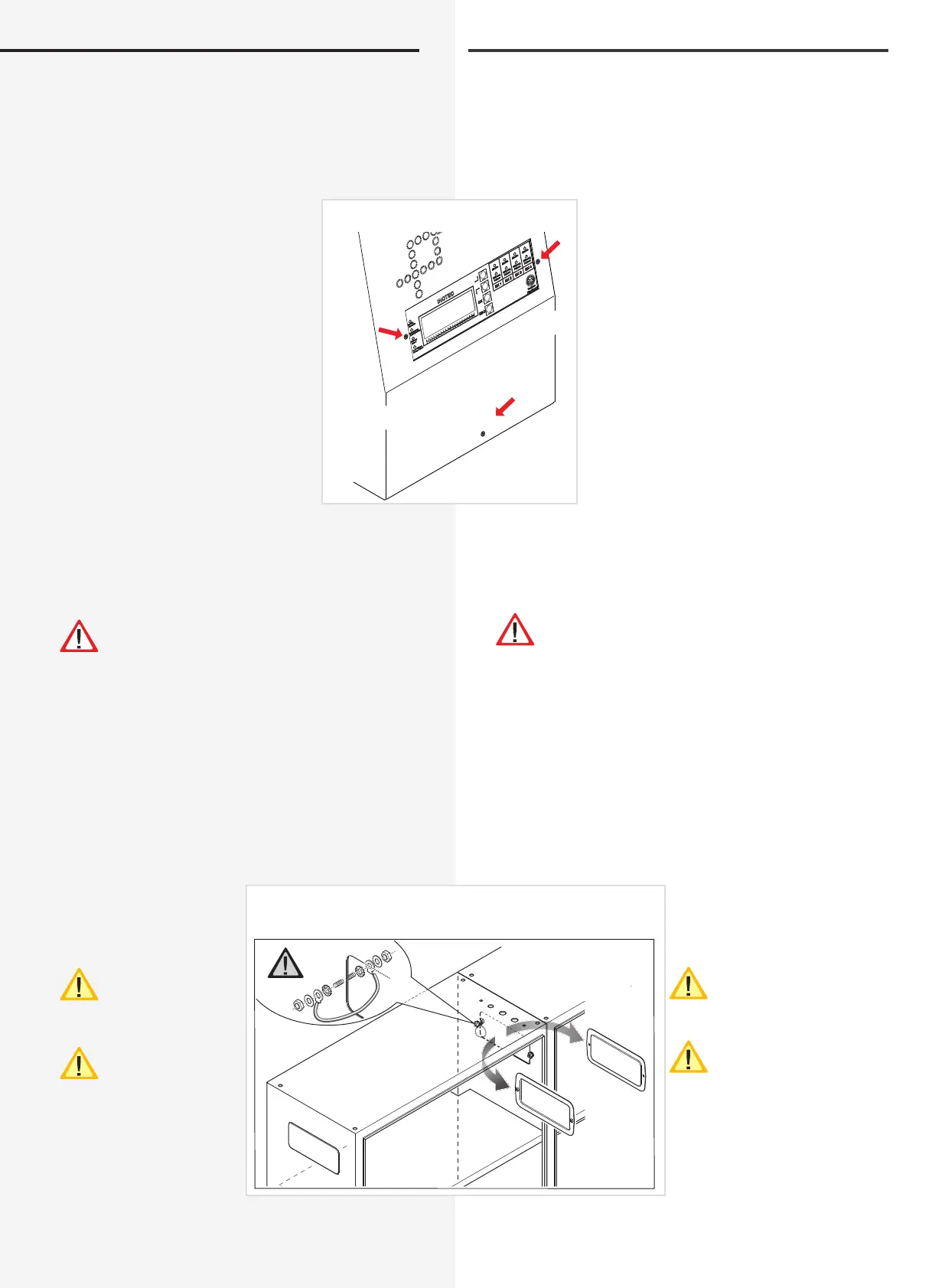24
CPS 220/64/SV Montage- und Betriebsanleitung
CPS 220/64/SV Mounting and Operating Instructions
24
Die Flanschplatten bei Bedarf entfernen.
Remove cover plate if required.
housing hood can now be removed. The six screws and
the front cover now have to be removed so that the hous-
ing can be fastened to the wall.
6.1.3. CPUSB 220/64/24 V
After unpacking, and with the device in the
horizontal position, remove the two screws
at the height of the display and detach the
front screw on the housing. The housing
hood can now be removed. The attached
earth wire can be inserted and fastened to
the housing rear wall.
Before closing the housing, reconnect the
earth wire to the rear wall of the housing..
6.2. Battery
Please check the supplied batteries, connector and bat-
tery cable for completeness and mechanical damage.
Before connecting the batteries, battery fuses F1
and F2 must be removed. The relevant safety regu-
lations concerning high DC voltage must be
observed. The battery fuses F1 and F2 may be inserted
only when installation of the entire CPS system is com-
plete
see 7. Commissioning on page 57
Insert the batteries in the cabinet as shown in the follow-
ing diagrams, attach them to the connectors and place
the protective caps over the pins. Please see the separate
documentation for fitting batteries in the 2 m upright
cabinet or onto battery racks.
For fitting batteries in two or more battery cabinets,
the side flange plates must be
removed to enable wiring as
shown in the diagram.
The battery cabinets
must be connected
with the supplied
earthing cables.
The battery instruc-
tions are part of the
operating instructions
and must be kept in a safe
place. Additional information
on inspection and care of the
maintenance-free batteries
can be found in the battery
instructions supplied.
Jetzt kann die Haube des Gehäuses abgenommen wer-
den. Anschließend müssen die sechs Schrauben und die
Frontabdeckung entfernt werden, um das Gehäuse an
der Wand zu befestigen.
6.1.3. CPUSB 220 / 64 / 24V
Nach dem Auspacken entfernen Sie im
liegenden Zustand die beiden Schrau-
ben in Höhe des Displays, anschließend
ist die vordere Schraube am Gehäuse zu
lösen. Jetzt kann die Haube des Gehäu-
ses abgenommen werden. Die ange-
schlossene Erdungsleitung ist steckbar
auf der Gehäuserückwand befestigt.
Vor dem Schließen des Gehäuses ist die
Erdungsleitung wieder mit der Gehäu-
serückwand zu verbinden.
6.2. Batterie
Bitte überprüfen Sie die gelieferten Batterien, Polverbin-
der und Batteriekabel auf Vollständigkeit und mechani-
sche Beschädigungen.
Vor Anschluss der Batterien sind die Batteriesiche-
rungen F1 und F2 zu entfernen. Die entsprechen-
den Sicherheitsbestimmungen betreffend hoher
Gleichspannung sind zu beachten. Erst wenn die Installa-
tion des gesamten CPS-Systems abgeschlossen ist, sind
die Batteriesicherungen F1 und F2 einzusetzen
siehe 7. Inbetriebnahme - Seite 57
Die Batterien gemäß der folgenden Abbildungen in
den Schrank einsetzen, mit den Polverbindern verschal-
ten und die Schutzkappen auf die Pole setzen. Für die
Montage von Batterien im 2m Standschrank oder auf
Batteriegestellen beachten Sie bitte die gesonderte
Dokumentation.
Für die Montage von Batterien in zwei oder mehr Batte-
rieschränken sind für die
Verdrahtung die seitlichen
Flanschplatten gemäß
Zeichnung zu entfernen.
Die batterieschränke
sind mit den mitge-
lieferten Erdungslei-
tungen zu verbinden.
Die Batteriehinweise
sind Bestandteil der
Bedienungsanleitung
und müssen aufbewahrt
werden. Weitere Hinweise
zur Inspektion und Pflege
der wartungsfreien Batte-
rien entnehmen Sie den mit-
gelieferten
Batterieinstruktionen.
2.
1.
