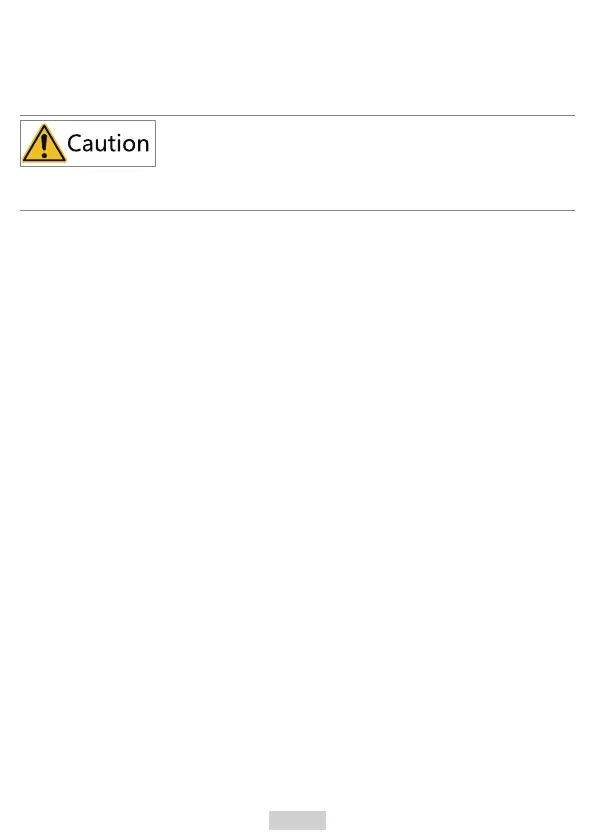‑40‑
5.3 SD Card Firmware Upgrade
1. Load the SD card (maximum capacity 32 GB, file format FAT32) to the TF extension
card and the PLC.
Install the TF extension card with power off.
2. Power on the PLC again.
The RUN and ERR indicators flash quickly for 3s, indicating that the firmware
upgrade begins. The RUN and ERR indicators remain solid ON, indicating that the
firmware is being upgraded. The RUN and ERR indicators flash slowly, indicating
that the firmware upgrade is done.
3. After firmware upgrade is done, power off the PLC and remove the SD card.
4. Power on the PLC again.