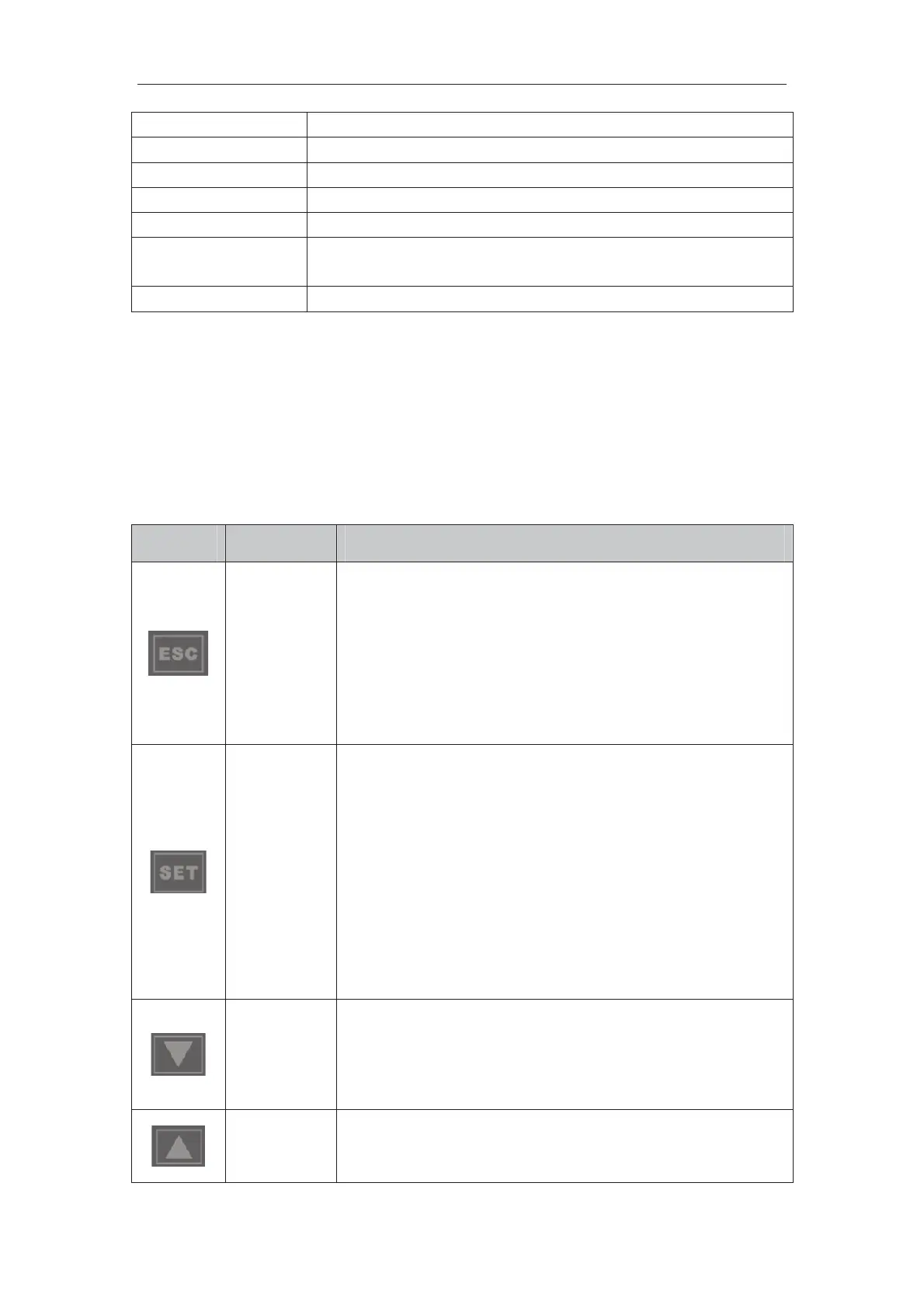Inovance H0U Series PLC User Manual
Page 12 of 14
Programming mode Ladder logic diagram, instruction list, SFC
Processing speed 0.26 ns (basic instruction)
Retentive at power failure Flashrom retentive
User program capacity 8 k steps
I/O points 8 inputs 8 outputs, 16 inputs 16 outputs
High-speed processing
capability
2-channel high-speed counting, 2 pulse output
Communication function RS485/USB communication
Description of Keys on the Operation Panel
1. Key setting
The operation panel consists of 25 keys. The functions of the keys are the same as
those of the HMI.
2. Functions of the keys
Key Name Function Description
ESC
1) On the default interface, press this key to enter the main menu.
2) When an alarm occurs, press this key to returns to the interface
before occurrence of the alarm.
3) In the menu mode or parameter edit mode, press this key to return
to the previous operation or give up the current operation.
SET
1) When an editable register parameter exists and allows edition,
press this key to enter the editing mode.
2) In the parameter editing mode, press this key to give up editing of
this parameter and go to the next parameter. If there is no next
parameter to be edited, the editing mode will be exited.
3) If there is no editable parameter or the parameters do not allow
edition, pressing this key is invalid.
Down
In the menu control, if there is a cursor line, press this key to move the
cursor down to the next cursor line. If a parameter is being set, press
this key to increase the value where the cursor is located by 1.
Up
In the menu control, if there is a cursor line, press this key to move the
cursor up to the previous cursor line. If a parameter is being set, press
efesotomas
on.com
