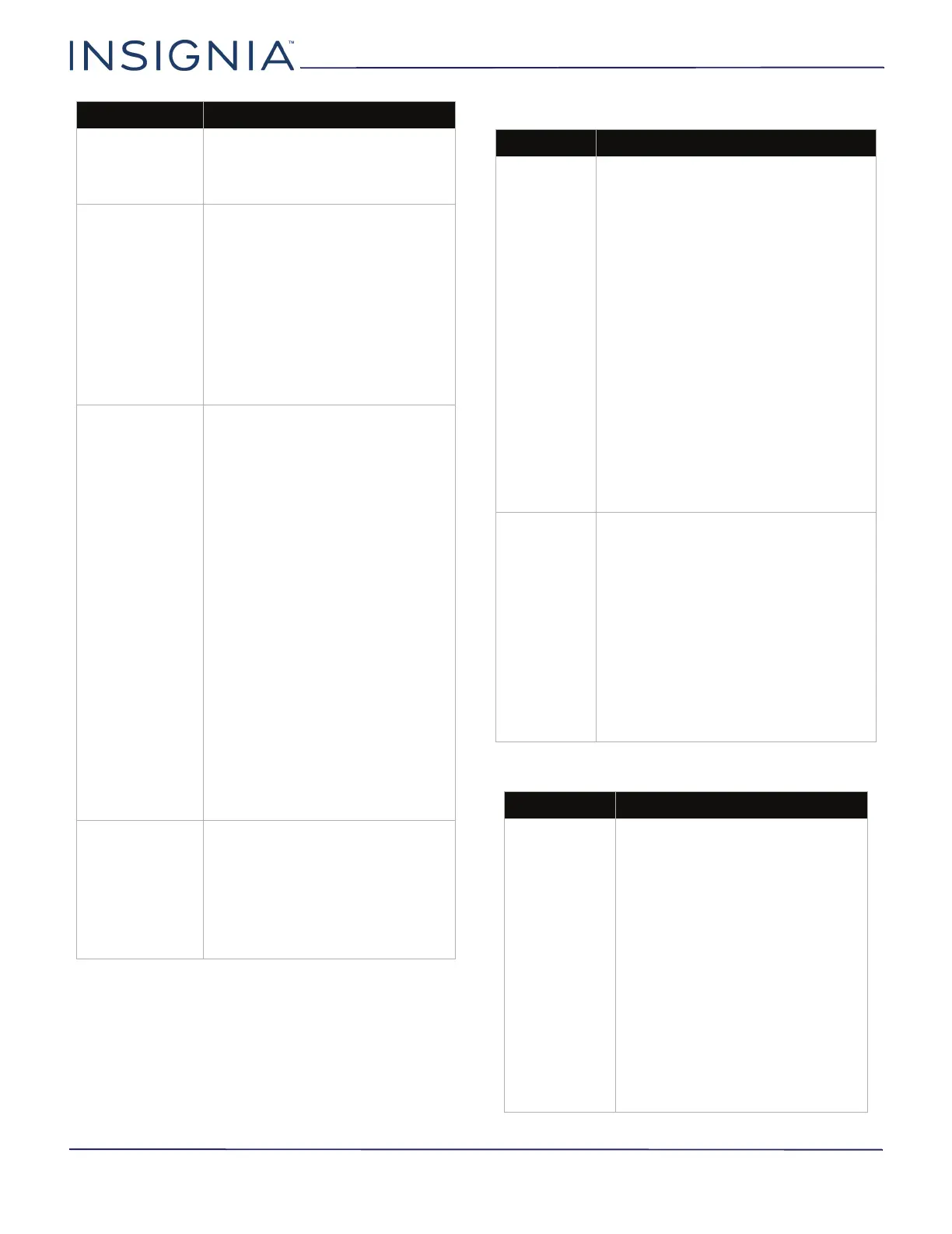74
NS-19D220NA16-A / NS-19D220MX16-A
www.insigniaproducts.com
Remote control
General
Good sound, but
poor color.
• Adjust the contrast, color, and
brightness settings. See
Adjusting the TV picture on
page 49.
Audio noise.
• Other devices (for example, a
surround sound receiver,
external speakers, fans, or hair
dryers) may be interfering with
your TV. Try turning off one
device at a time to determine
which device is causing
interference. After you have
determined which device is
causing interference, move it
further from the TV to eliminate
the interference.
No output from
one of the
speakers.
• Adjust the audio balance. See
Adjusting sound settings on
page 51.
• Test the TV’s speakers. See
Testing the TV speakers on
page 70. If one or both of the
speakers fails, try one of the
following solutions:
• Make sure that the audio
cables are connected
correctly and securely to your
TV.
• Make sure that the audio
cables are connected to the
AUDIO OUT jacks on the
connected device.
• Try a different set of audio
cables.
• Make sure that the sound on
the connected device is not
muted.
• Try connecting the device to
a different TV. If you do not
hear sound, the problem is
with the device.
After images
appear.
• Do not display a still image,
such as a logo, game, or
computer image, for an
extended period of time. This
can cause a permanent
after-image to be burned into
the screen. This type of damage
is not covered by your warranty.
Problem Solution
Problem Solution
Remote
control does
not work.
• Make sure that the power cord is
plugged into a working outlet.
• Make sure that there are no
obstructions between the remote
control and the remote control
sensor on the front of the TV.
• Point the remote control directly at
the remote control sensor on your
TV. For the location of the remote
control sensor, see Aiming the
remote control on page 36.
• The supplied batteries are wrapped
tightly in clear plastic. Make sure
that you have removed this plastic
from the batteries.
• Make sure that the batteries are
installed correctly. See Installing
remote control batteries on
page 36.
• Replace dead batteries with new
batteries. See Installing remote
control batteries on page 36.
Trouble
programming
your existing
universal
remote
control.
• See instructions in Programming
universal remote controls on
page 37.
• Codes are subject to change. For
up-to-date codes, go to Viewing
universal remote control codes on
page 37, or visit
www.insigniaproducts.com/remotecodes
• Replace dead batteries with new
batteries.
• Refer to the User Guide that
accompanied your universal remote
control and contact the
manufacturer if problems persist.
Problem Solution
No power.
• Make sure that the power cord
is plugged into a working
outlet.
• Unplug the power cord, wait 60
seconds, then plug the cord
back in and turn on your TV.
• Other devices (for example, a
surround sound receiver,
external speakers, fans, or hair
dryers) may be interfering with
your TV. Try turning off one
device at a time to determine
which device is causing
interference. After you have
determined which device is
causing interference, move it
further from the TV to eliminate
the interference.
