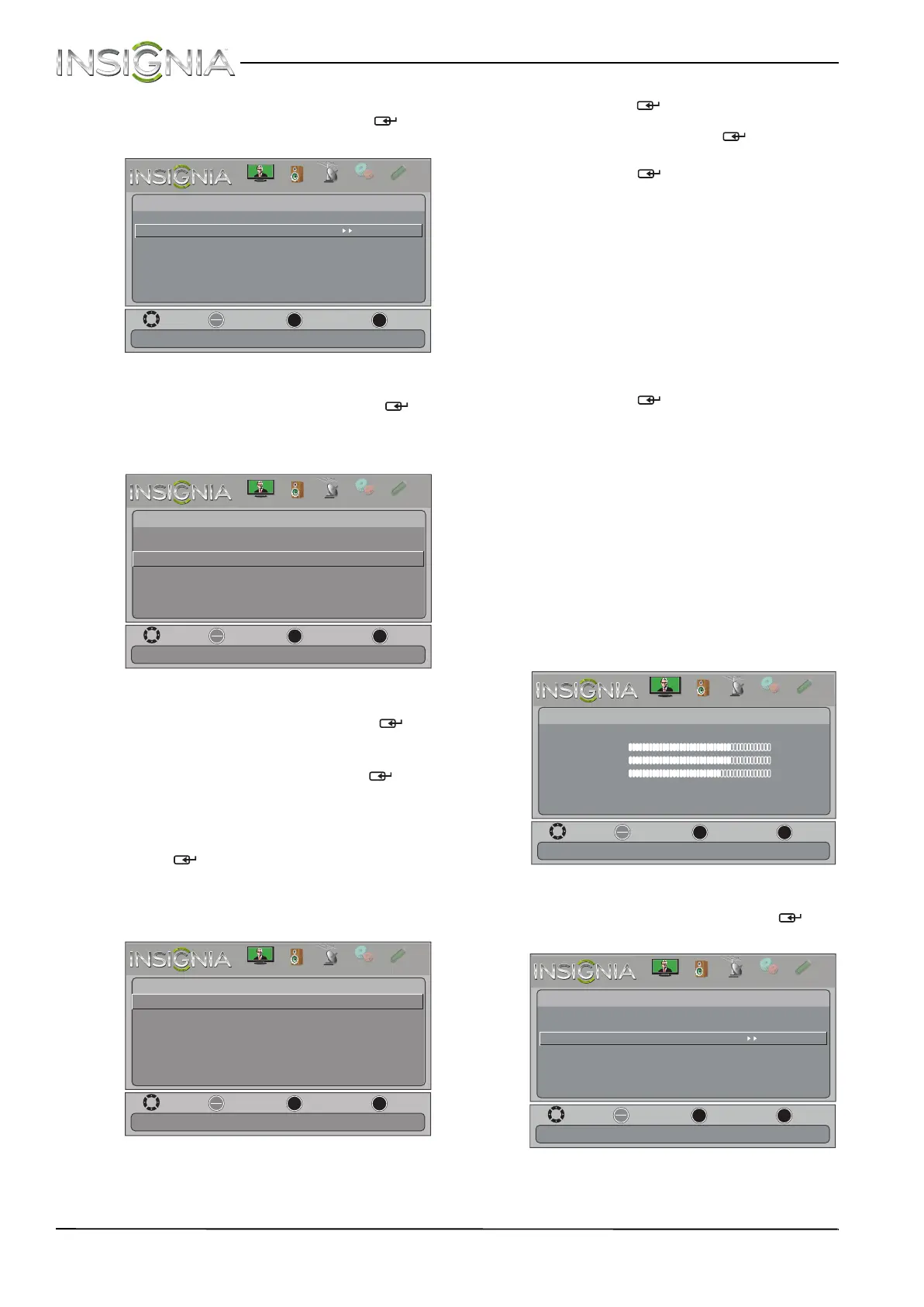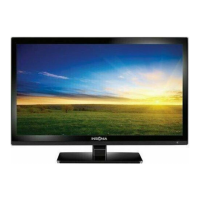40
NS-19LD120A13 Combo TV LCD de 19 pulg./Reproductor de DVD de Insignia
www.insigniaproducts.com
2 Presione o para resaltar SETTINGS
(Configuración) y presione
o ENTER/
(Entrar). Se abre el menú Settings.
3 Presione
o para resaltar Closed Caption
(Subtítulos optativos) y presione ENTER/
(Entrar). Se abre el menú de
Configuración-Subtítulos optativos (Settings ·
Closed Caption).
4 Presione
o para resaltar Digital Caption
(Subtítulos digitales) y presione ENTER/
(Entrar). Se abrirá un menú.
5 Presione
o para resaltar una ajuste de
subtítulos digitales y presione ENTER/
(Entrar). Puede seleccionar de CS1 a CS6 y CC1 a
CC4.
6 Presione
o para resaltar Digital CC Settings
(Ajustes de los subtítulos optativos) y presione
ENTER
/ (Entrar). Se abre el menú Settings ·
Closed Caption · Digital CC Settings
(Configuración-Subtítulos optativos-Ajustes de
subtítulos optativos digitales) con Style (Estilo)
resaltado.
7 Presione ENTER
/ (Entrar), presione o
para seleccionar Custom (Personalizado) y
presione nuevamente ENTER
/ (Enter).
8 Presione
o para resaltar una opción y
presione ENTER
/ (Entrar). Se puede
seleccionar:
• Size: selecciona el tamaño de la fuente.
• Font: selecciona el estilo de fuente.
• Text Color (Color de texto): selecciona el color
de las palabras.
• Text Opacity (Opacidad de texto): selecciona
el nivel de opacidad de las palabras.
• Background Color: selecciona el color del
fondo.
• Background Opacity: selecciona el nivel de
opacidad de fondo.
9 Presione
o para seleccionar un ajuste y
presione ENTER/ (Entrar). Repita este paso
para ajustar otras opciones.
10 Presione MENU (Menú) para regresar al menú
anterior o presione EXIT (Salir) para cerrar el
menú.
Ajuste de la configuración
de la hora
Ajuste de la hora
Para ajustar la hora:
1 Presione el botón de menú (MENU). Se abre el
menú de pantalla.
2 Presione
o para resaltar SETTINGS
(Configuración) y presione o ENTER/
(Entrar). Se abre el menú Settings.
MOVE
OK
ENTER
MENU
EXIT
EXIT
PREVIOUS
SELECT
Settings
Parental Controls
Closed Caption
Time
Menu Language English
Computer Settings
System Info
Reset to Default
Adjust Closed Captioning settings.
PICTURE
CHANNELS
SETTINGS
PHOTOS
AUDIO
H
T
MOVE
OK
ENTER
MENU
EXIT
EXIT
PREVIOUS
SELECT
Settings•
Closed Caption
PICTURE
CHANNELS
SETTINGS
PHOTOS
AUDIO
Caption Control
Analog Caption
Digital Caption
CC Off
CC1
CS1
Digital CC Settings
Set Closed Caption for digital programs.
H
T
MOVE
OK
ENTER
MENU
EXIT
EXIT
PREVIOUS
SELECT
Settings
•
Closed Caption
•
Digital CC Settings
PICTURE
CHANNELS
SETTINGS
PHOTOS
AUDIO
Style
Size
Font
Text Color
Text Opacity
Background Color
Background Opacity
Custom
Normal
Default
White
Solid
Black
Solid
Set the look of digital CC. Automatic uses broadcaster’s style.
H
T
MOVE
OK
ENTER
MENU
EXIT
EXIT
PREVIOUS
SELECT
Picture
Picture Mode Vivid
Brightness 73
Contrast 72
Color 62
Advanced Video
Reset Picture Settings
Adjust settings to affect picture quality.
PICTURE
CHANNELS
SETTINGS
PHOTOS
AUDIO
H
T
MOVE
OK
ENTER
MENU
EXIT
EXIT
PREVIOUS
SELECT
Settings
Parental Controls
Closed Caption
Time
Menu Language English
Computer Settings
System Info
Reset to Default
Set Date/Time and Sleep Timer.
PICTURE
CHANNELS
SETTINGS
PHOTOS
AUDIO
H
T
