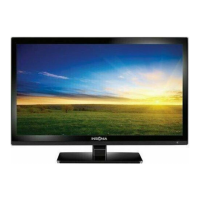M
moralescarlJul 31, 2025
How to fix no picture or sound on Insignia NS-LTDVD19-09CA?
- KKevin GomezJul 31, 2025
If your Insignia TV DVD Combo shows no picture or sound, start by checking all cable connections to ensure they are properly connected. Also, ensure that your TV is turned on.