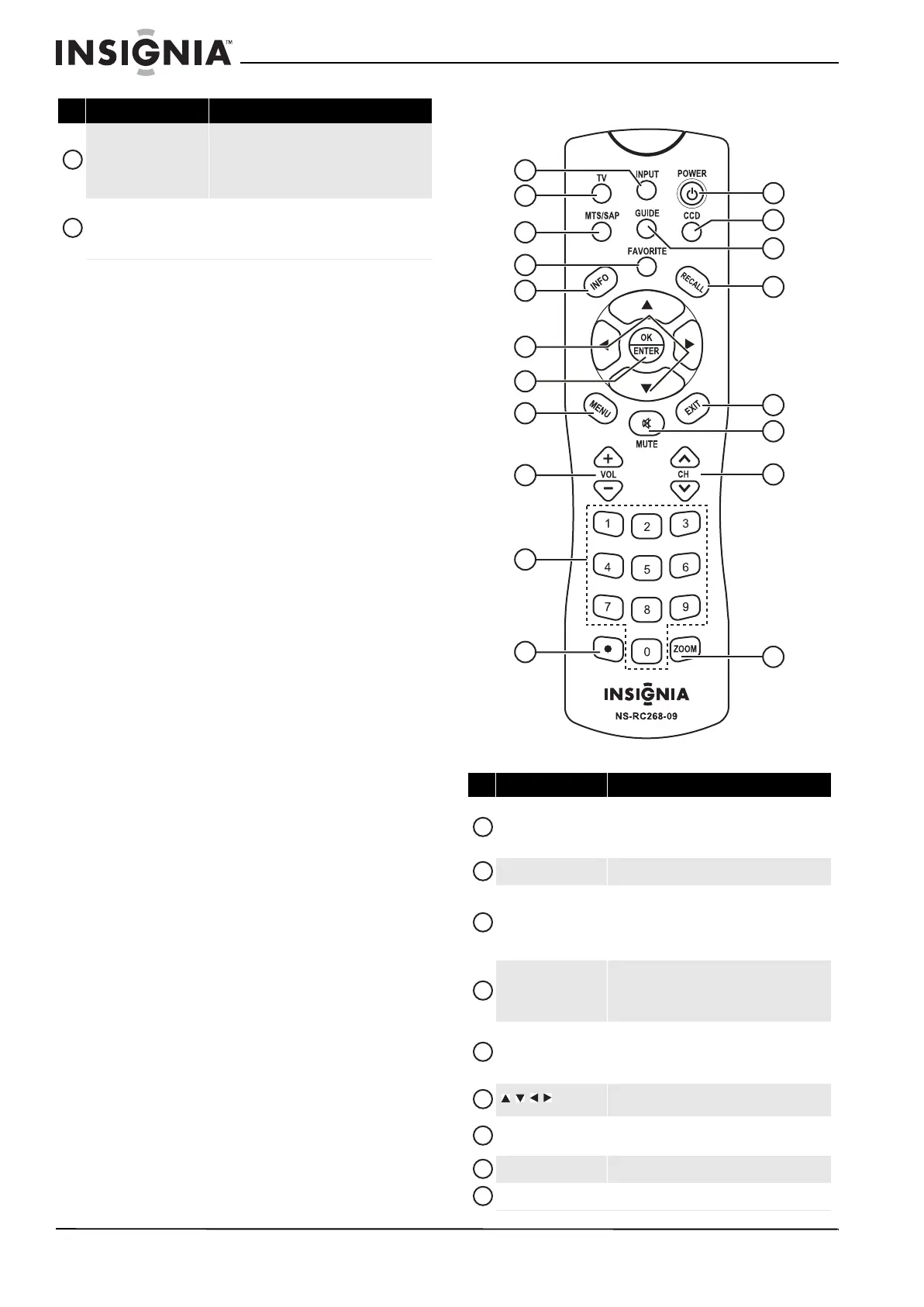8
NS-19E430A10/NS-22E430A10 HDTV LED 720p de 19"/ HDTV LED 1080p de 22"
www.insigniaproducts.com
Control remoto
ENTRADA HDMI
Conecte un equipo HDMI o DVI en esta toma. Para
obtener más información, refiérase a la sección
“Conexión de un equipo con HDMI” en la página 13
o a la sección “Conexión de un equipo con DVI” en
la página 14.
ENTRADA DE CC de 12 V
Conecte el adaptador de CA a esta toma. Cuando su
televisor está apagado, todavía fluye corriente
dentro de la unidad. Para desconectar la corriente,
desenchufe el cable de alimentación.
N° Toma Descripción
8
9
N° Botón Descripción
ENTRADA
Permite seleccionar el modo de entrada de video.
Para obtener más información, refiérase a la
sección “Selección del modo de la entrada de
video” en la página 16.
Televisor
Permite ver TV.
MTS/SAP
En el modo de TV analógica, permite seleccionar
STEREO (Estéreo), Mono (Monofónico) o SAP. En el
modo de TV digital, permite seleccionar el idioma
del audio. Para obtener más información, refiérase
a la sección “Ajuste del sonido” en la página 19.
FAVORITOS
Permite abrir la lista de canales favoritos. Para
obtener más información, refiérase a la sección
“Configuración de la lista de canales favoritos” en la
página 22.
INFO
Permite mostrar información sobre la fuente de
entrada. Para obtener más información, refiérase a
la sección “Visualización de la información de
canal” en la página 16.
Permite seleccionar opciones y ajustar parámetros
en los menús de pantalla.
ACEPTAR/ENTRAR
Permite confirmar las selecciones hechas en los
menús de pantalla.
MENÚ
Permite acceder al menú de pantalla.
VOL +/VOL–
Permiten subir o bajar el volumen.
12
1
2
3
4
5
6
7
8
9
10
11
13
14
15
16
17
18
19
1
2
3
4
5
6
7
8
9
