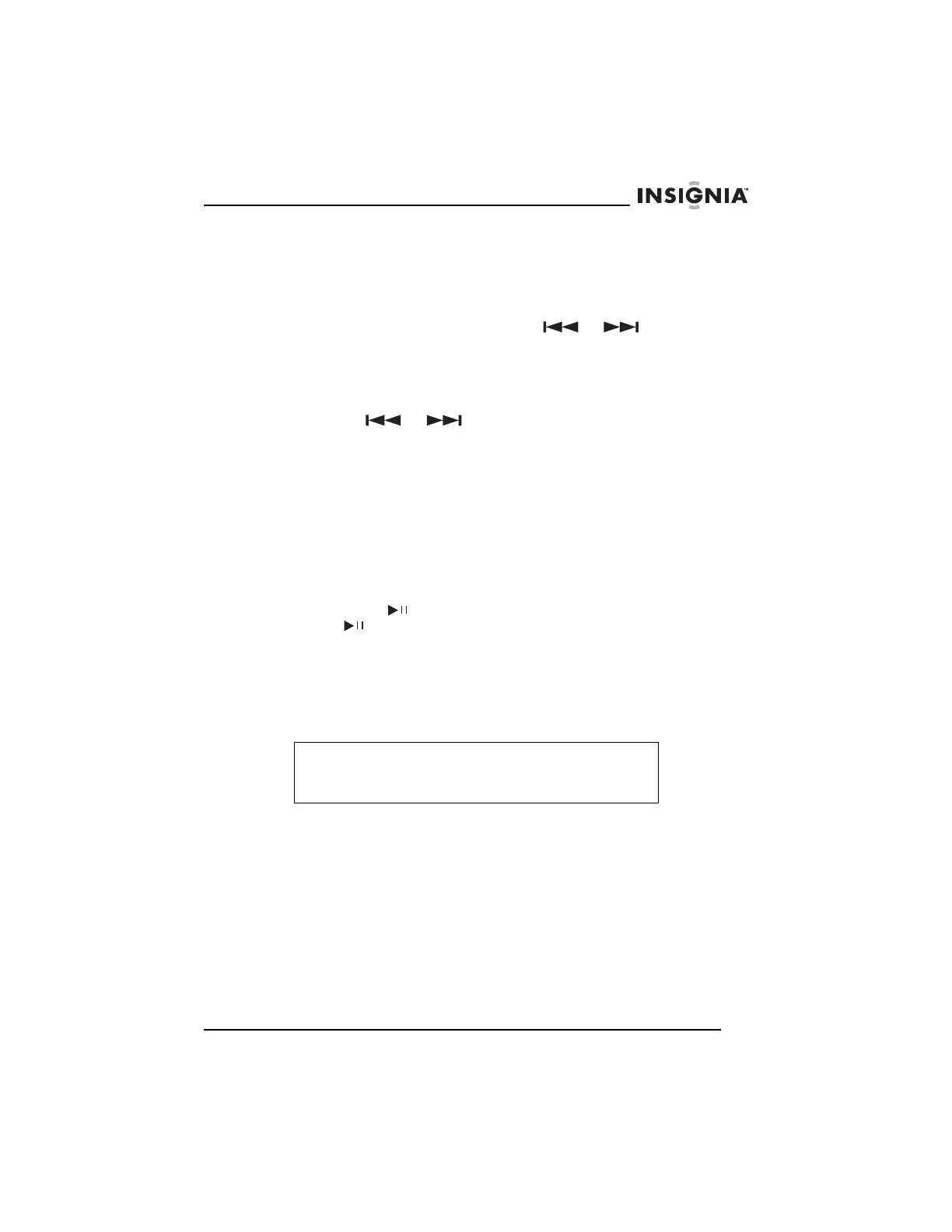19
Insignia NS-B2114 CD Boombox with AM/FM Radio
www.insignia-products.com
Programming radio stations
You can program 10 FM and 10 AM stations into memory.
To program a radio station:
1 While the radio is playing, press the or button on your
boombox or remote control to select a radio station.
2 Press and hold the MEM/CLK ADJ button on your boombox or
the MEM/CLK SET button on your remote control. When P01
appears on the display, release the button.
3 Press the or button on your boombox or remote
control to select the number you want to assign to the station you
selected.
4 Press the MEM/CLK ADJ button on your boombox or the
MEM/CLK SET button on the remote control to save your setting.
5 Repeat Step 1 through Step 4 to program additional stations.
Listening to a programmed station
To listen to a programmed station:
• Press the
or REPEAT/M-DN button on your boombox or
the or REPEAT/MEM DN button on your remote control
one or more times to select the number of the programmed
station you want to listen to. The number you assigned to the
station appears on the display.
Listening to a CD
To play a CD:
1 Make sure that your boombox is turned on.
2 Press the FUNCTION button on your boombox or remote control
to select CD. CD appears on the display.
Note
In addition to audio CDs, your boombox can play CD-Rs
and CD-RWs. A CD-R or CD-RW must be finalized before
you can play it.
