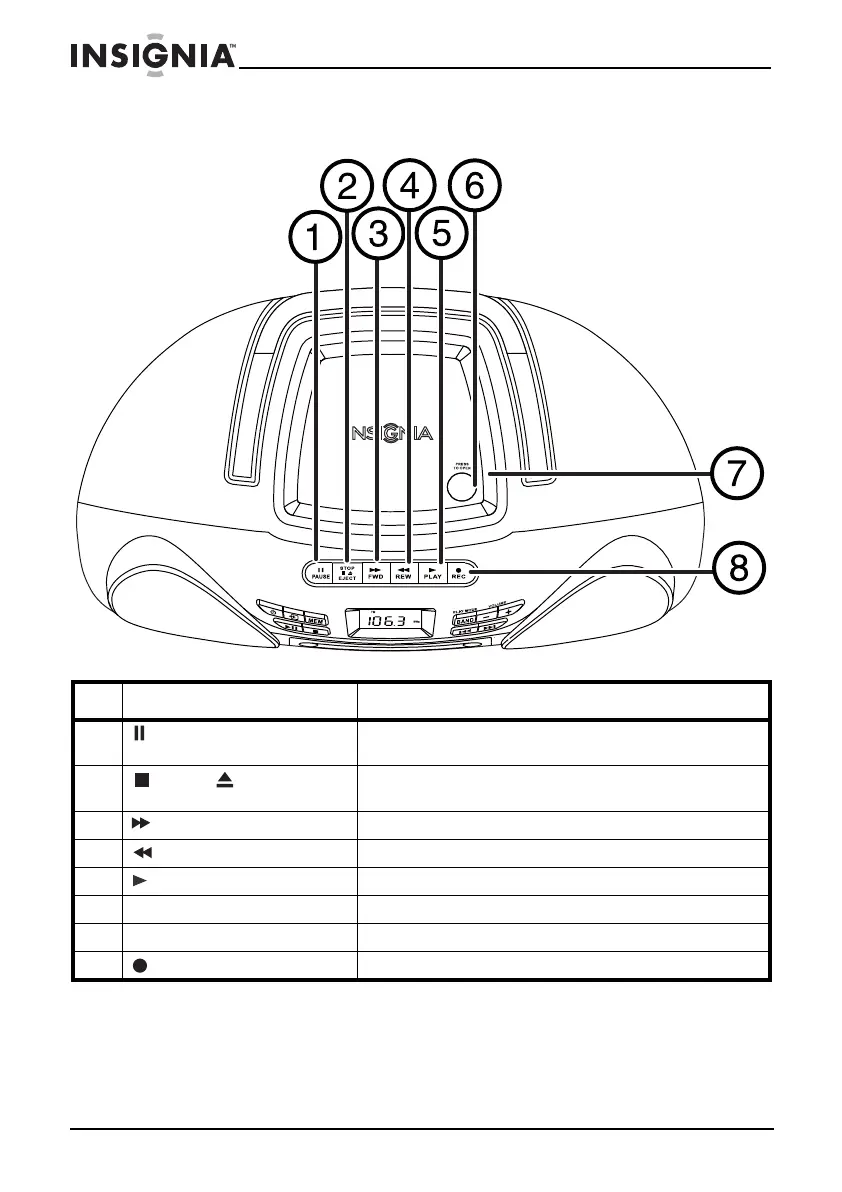8
Insignia NS-BCDCAS1 Boombox with Cassette/CD/ AM/FM Radio
www.insigniaproducts.com
Top panel
# Description Function
1 PAUSE button Press to pause the tape playback. Press again to
resume playback.
2 STOP/ EJECT button Press to stop cassette tape playback. Press again
to open the cassette door.
3
FWD button Press to fast forward the cassette tape.
4
REW button Press to rewind the cassette tape.
5 PLAY button Press to begin cassette tape playback.
6 PRESS TO OPEN Press to open the CD door.
7 CD door Open to place a CD on the spindle for playback.
8 REC button Press to begin cassette tape recording.
NS-BCDCAS1_13-0709_MAN_V1-ENG.fm Page 8 Friday, August 9, 2013 7:01 AM
