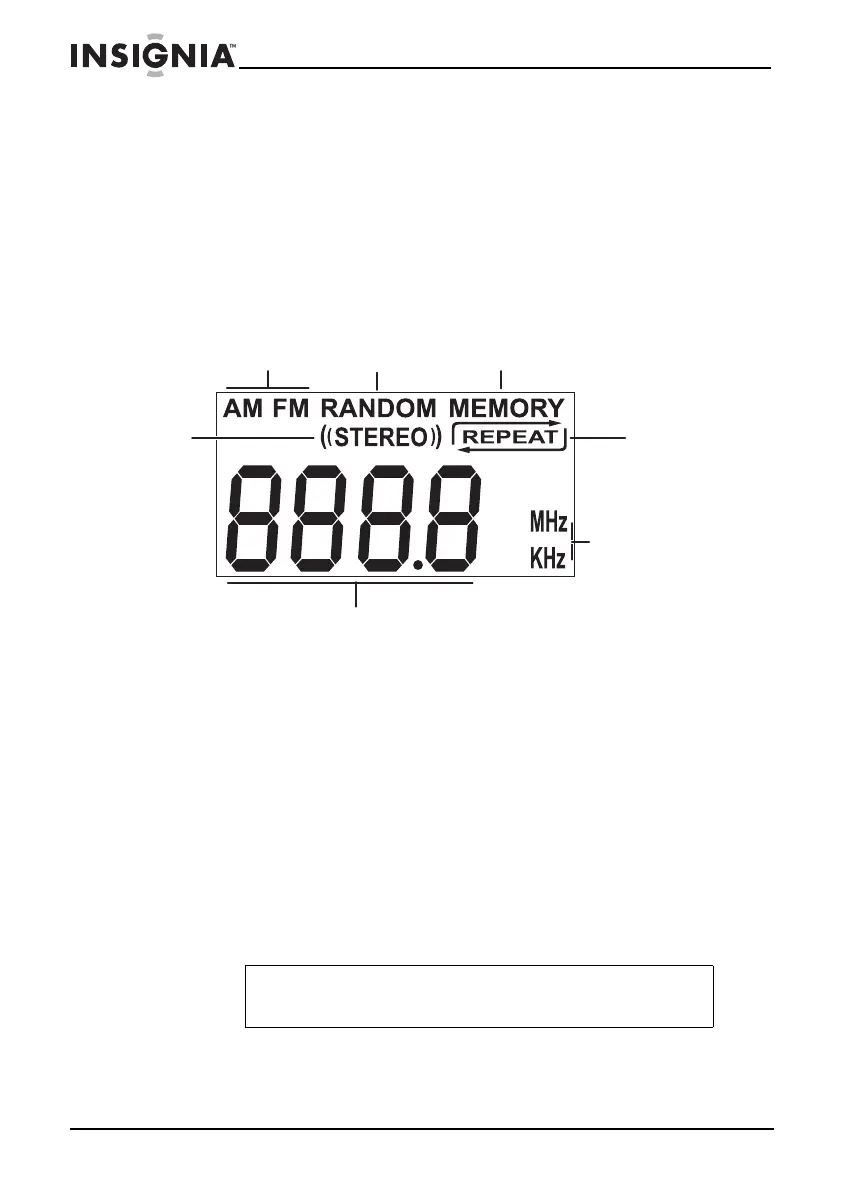10
Insignia NS-BCDCAS1 Boombox with Cassette/CD/ AM/FM Radio
www.insigniaproducts.com
Display
In CD mode—the display shows the current track time elapsed
(during playback), the total number of tracks (in stop mode).
In Radio mode—the display shows the preset selected and the
frequency.
In Tape mode—the display shows “CAS.”
In AUX mode—the display shows “Aud.”
Setting up your boombox
Connecting the AC power adapter
To connect the AC power adapter:
1 Make sure that your local AC power source matches the voltage
shown on the plate located on the AC power adapter. If it does not,
consult your dealer or service center.
2 Insert the small connector at the end of the AC power adapter
cable into the DC IN jack on the back of your boombox.
3 Plug the AC power adapter into a wall power outlet.
Caution
To protect your boombox during thunderstorms, unplug the
AC power adapter from the AC power outlet.
Radio band
Random
playback
activated
Radio program
mode activated
Repeat mode:
On–repeat
current track
Blink–repeat all
tracks
Tuner
frequency unit
Source, volume level, or program
FM Stereo
signal
indicator
NS-BCDCAS1_13-0709_MAN_V1-ENG.fm Page 10 Friday, August 9, 2013 7:01 AM
