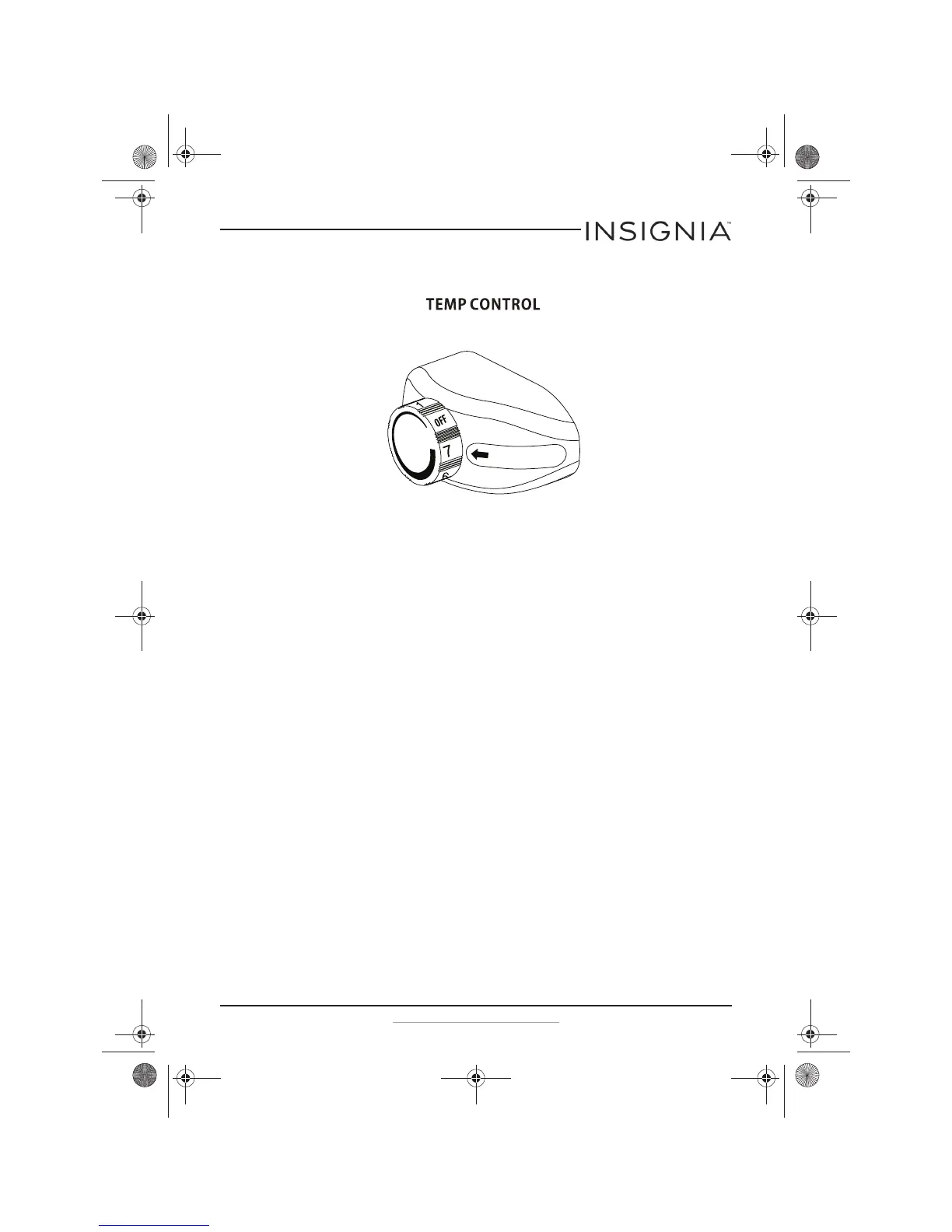11
Insignia 2.6 Cubic Foot Compact Refrigerator
www.insigniaproducts.com
Defrosting the chiller compartment
1 Turn the thermostat “OFF” and leave the refrigerator door open.
2 Remove all food from the chiller and refrigerator compartments.
3 Clean out the melted frost with a cloth. If there is excessive frost or ice,
place a towel under your refrigerator or move the refrigerator
outdoors to prevent water damage.
4 After defrosting, turn the thermostat to the original position.
Reversing the door position
You will need: A 10 mm socket driver and a Phillips screw driver available.
• Make sure that your refrigerator is unplugged and empty.
• Have someone available to assist you in the process.
• Keep all of the parts you remove to reuse them later.
• Removing the door requires that the refrigerator be tilted backwards. Rest
the refrigerator on something solid, such as a chair, just below the top
panel.
• Do not lay the refrigerator completely flat so that you do not damage the
coolant system.
1 Remove the screw holding the top hinge cover to the top of your
refrigerator, then remove the top hinge cover.
2 Remove the screws holding the top hinge to your refrigerator, then
remove the hinge.
NS-CF26BK6 NS-CF26WH6_15-0263_MAN_V1_ENG.fm Page 11 Friday, March 13, 2015 1:41 PM
