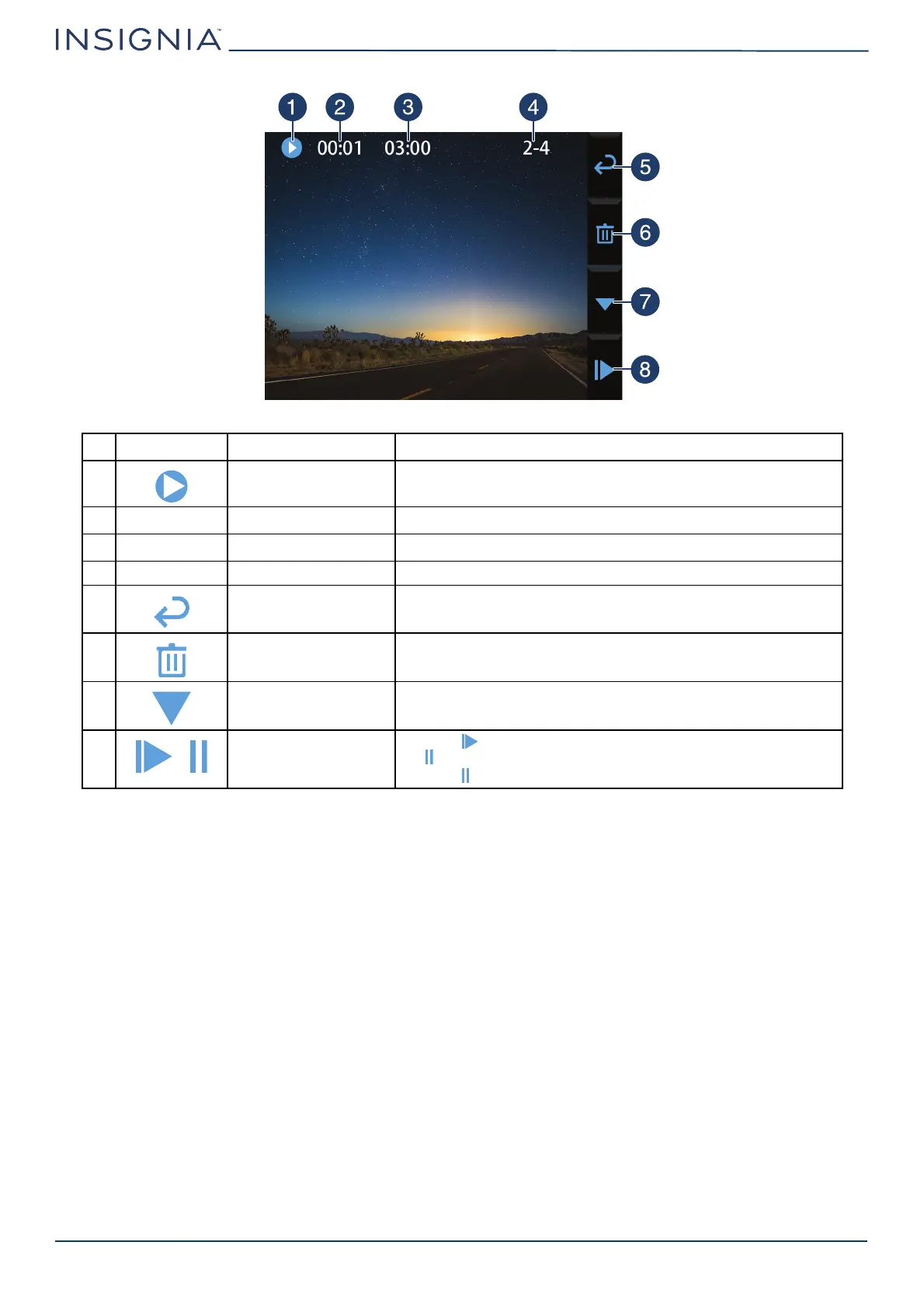www.insigniaproducts.com
10
Playback screens
# ICON NAME DESCRIPTION
1 Playback icon Lights when your dash cam is playing a file.
2
00:01
Playback time Shows the amount of time a file has been playing.
3
03:00
File time Shows the total file time.
4 2-4 Number of pages Shows the current and total number of playback pages.
5 Return Press to go to the previous playback page.
6 Delete Press to delete the currently selected file.
7 Select file Press to select the next video file.
8 Play and pause Press the (play) icon to start video playback. The icon changes to
the (pause) icon.
Press the icon to pause playback.
