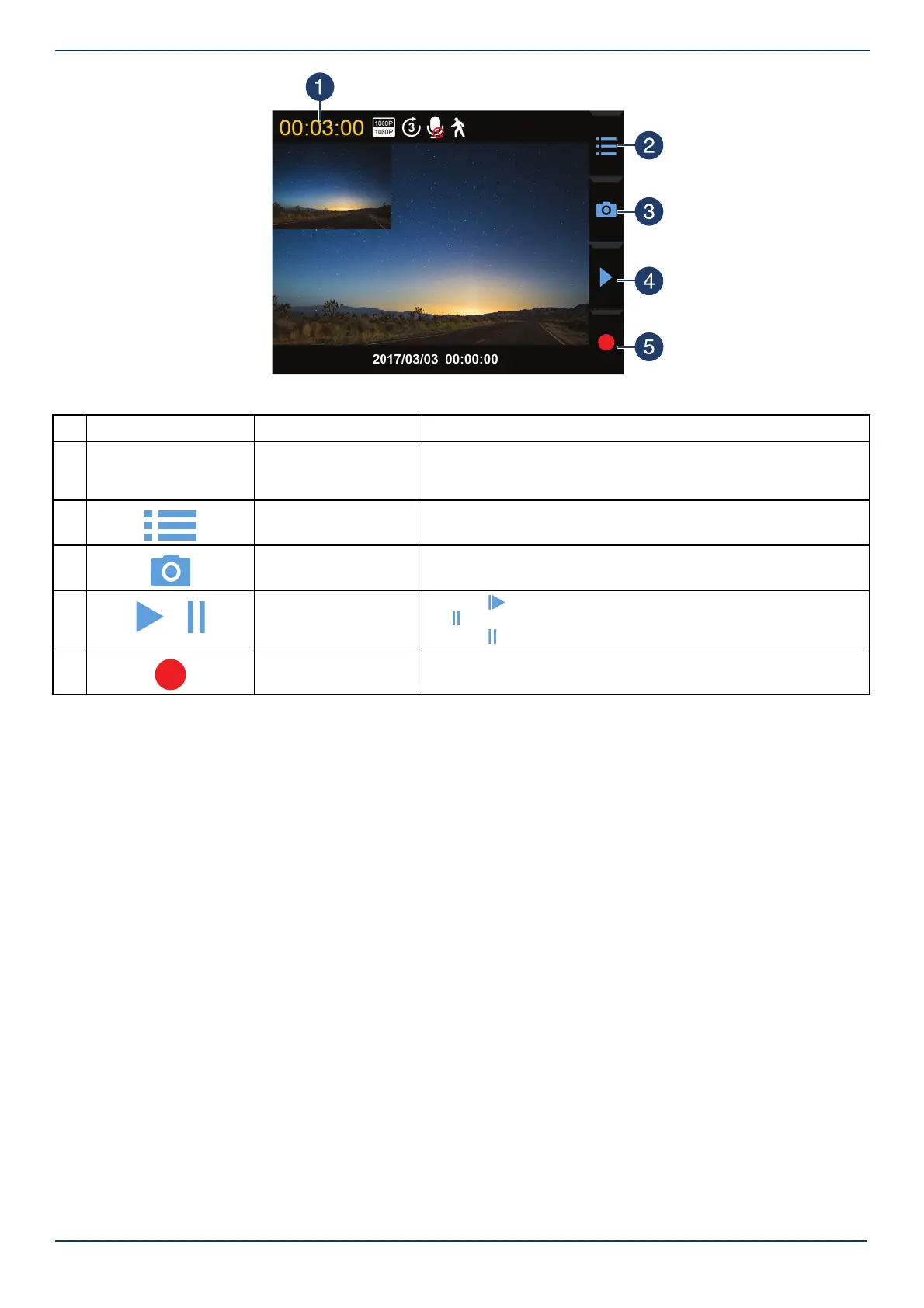www.insigniaproducts.com
11
NS-DCDCHH2
# ICON NAME DESCRIPTION
1 Memory remaining Shows the amount of recording time left on the memory card.
2 Settings Press to open the Settings menu.
3 Camera Press to enter camera mode.
4 Play and pause Press the (play) icon to start video playback. The icon changes to
the (pause) icon.
Press the icon to pause playback.
5 Start recording Press to start a video recording.
00:30:00
