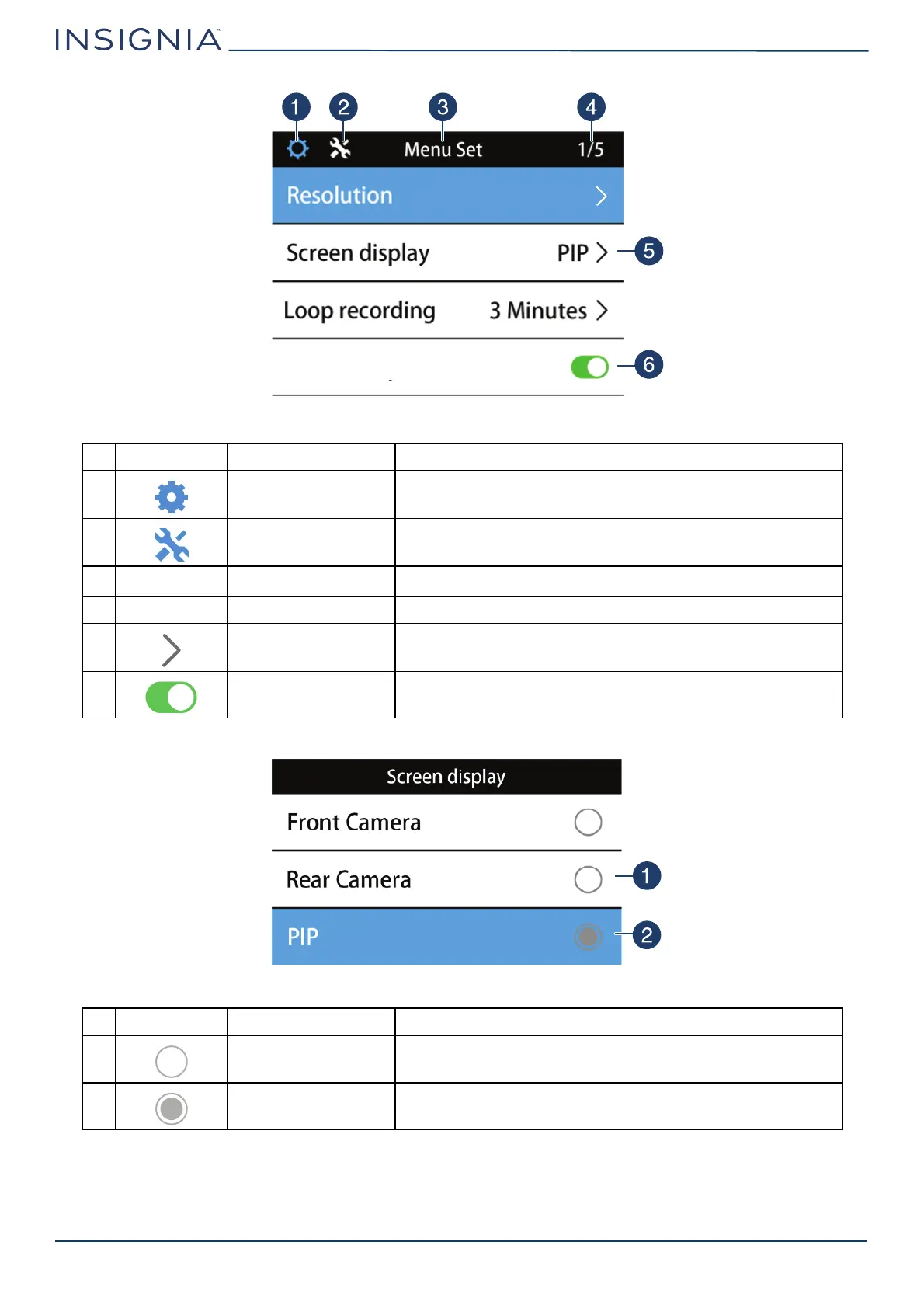www.insigniaproducts.com
12
Menu icons
# ICON NAME DESCRIPTION
1 System settings Press to open the Settings menu.
2 Function settings Press to open the Function menu.
3
MENU SET
Menu name Shows the current menu name.
4
1/5
Menu page Shows the current and total number of menu pages.
5 Open the list of settings When multiple settings are available, press to see the settings.
6 Function switch When the settings for an option are on and off, press to toggle the
settings.
# ICON NAME DESCRIPTION
1 Not selected Shows that a setting is not selected. Touch the icon to select the
setting.
2 Selected Shows that a setting is currently selected. If you select a different
setting, this icon changes to the “not selected” icon.
Microphone
1080P F/1080P R