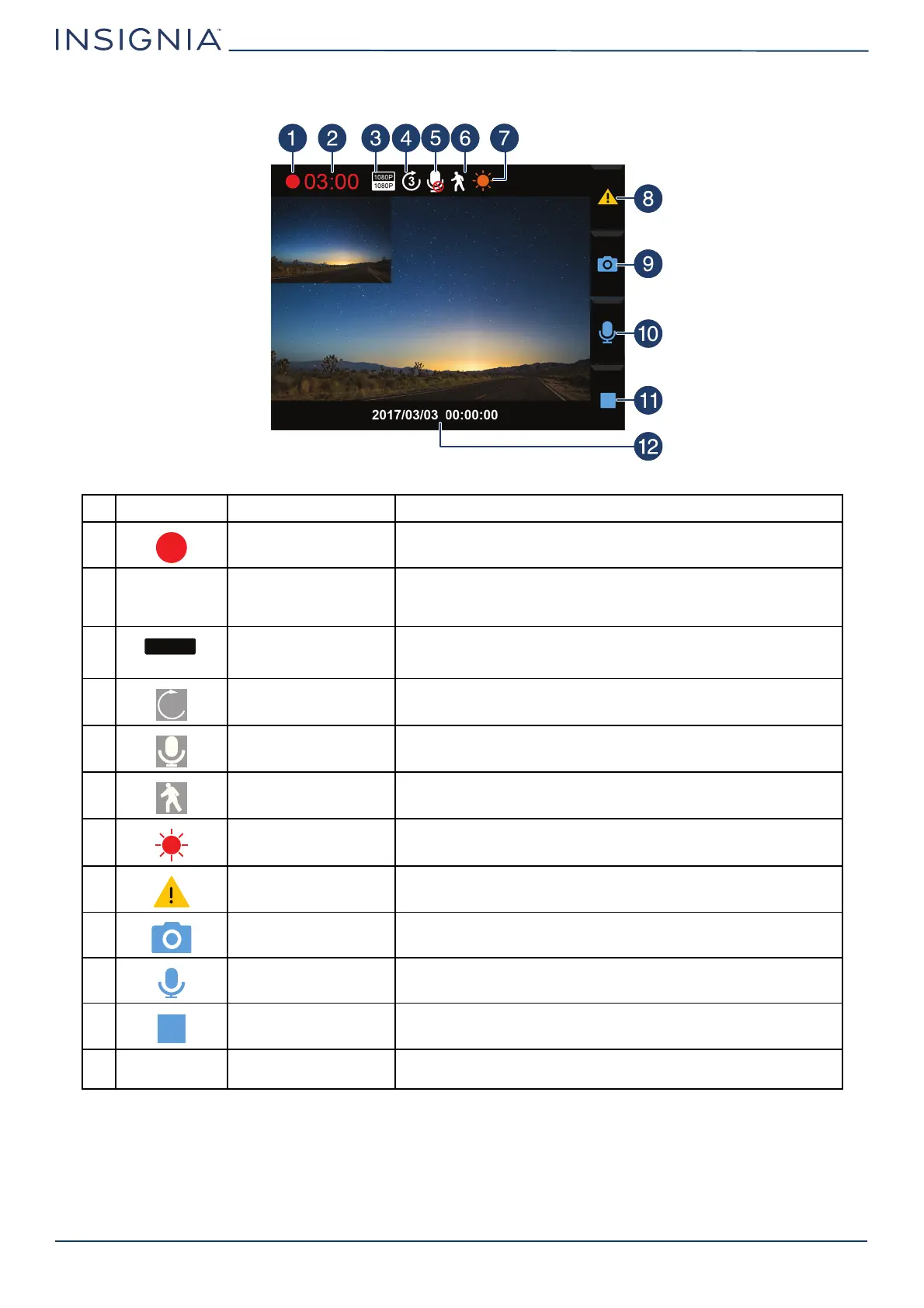www.insigniaproducts.com
8
On-screen displays
Video recording screen
# ICON NAME DESCRIPTION
1 Recording in progress Lights when your dash cam is recording.
2 Recording time Shows how long your dash cam has been recording.
3 Resolution Shows the video resolution.
4 Loop video time Shows the number of minutes for the loop recording.
5 Voice recording state Shows whether the voice recording feature is on or off.
6 Motion detection Lights when the motion detection feature is on.
7 IR on Lights when the IR lamp is in use.
8 Emergency recording Press to start an emergency recording.
9 Photo Press to enter camera mode.
10 Voice recording Press to mute the audio or to start recording sound.
11 Stop a recording When recording, press to stop recording.
12 2019/03/03
00:00:00
Time Displays the current date and time.
03:00
10 8 0 P
10 8 0 P
3