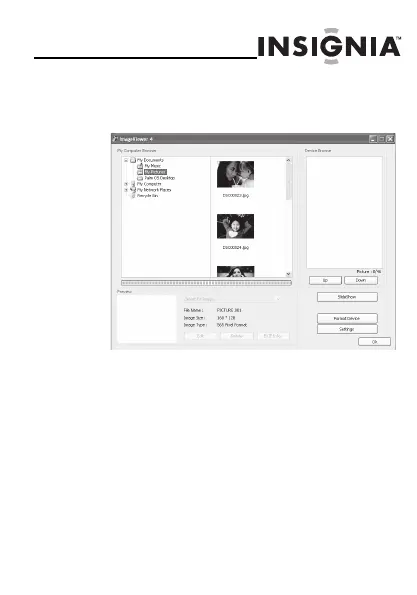NS-DKEYBL09/NS-DKEYRD09/NS-DKEYBK09
11
www.insignia-products.com
The picture editing software starts on your
computer.
2
On the left side of the computer screen, click the
folder on your computer that you want to copy
pictures from. Thumbnail images of the pictures in
the selected folder are shown in the My Computer
Browser window.
3
Click the thumbnail images of the pictures you
want to copy to the key chain. Hold down
Shift
or
Ctrl
to select multiple images.
08-1571_NS-DKEYBL09.fm Page 11 Friday, August 15, 2008 11:51 AM
