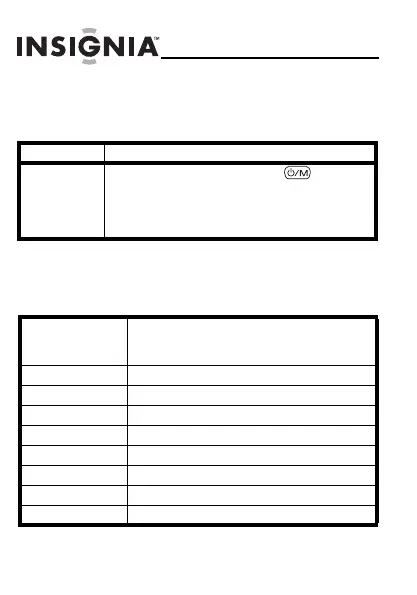28
NS-DKEYBL09/NS-DKEYRD09/NS-DKEYBK09
www.insignia-products.com
Troubleshooting
Specifications
Problem Solution
The key chain
won’t turn on.
Make sure that you press and hold for several
seconds. If the key chain still does not turn on,
connect it to a computer’s USB port with the included
mini USB cable and charge the key chain’s internal
battery.
Color NS-DKEYBL09: Blue
NS-DKEYRD09: Red
NS-DKEYBK09: Black
Screen size 1.8 inches (45.7 mm)
Screen format Standard
Screen resolution 160 × 128 pixels
File format Standard JPG/JPEG
Features Slideshow mode, Auto power off
USB Mini-A USB port
Power input Powered USB
Internal memory 2 MB
08-1571_NS-DKEYBL09.fm Page 28 Friday, August 15, 2008 11:51 AM
