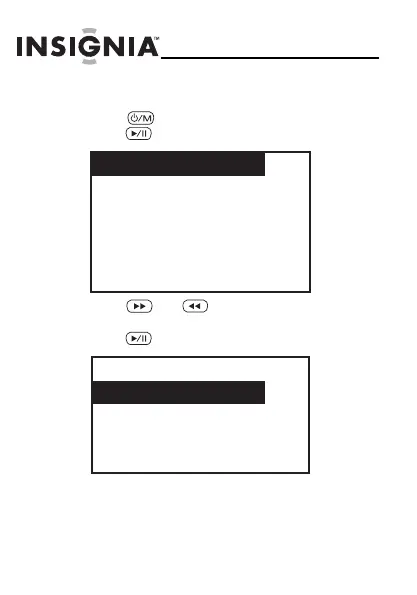18
NS-DKEYBL09/NS-DKEYRD09/NS-DKEYBK09
www.insignia-products.com
To view the clock and calendar:
1
Press to enter the Options menu, then
press to enter the clock display mode.
2
Press and to choose the mode you
want to use (
Normal
or
Water Mark
), then
press .
Clock Display
Clock Set
Delete Image
Transition Time
AutoOff Setting
Brightness
Normal
Water Mark
08-1571_NS-DKEYBL09.fm Page 18 Friday, August 15, 2008 11:51 AM
