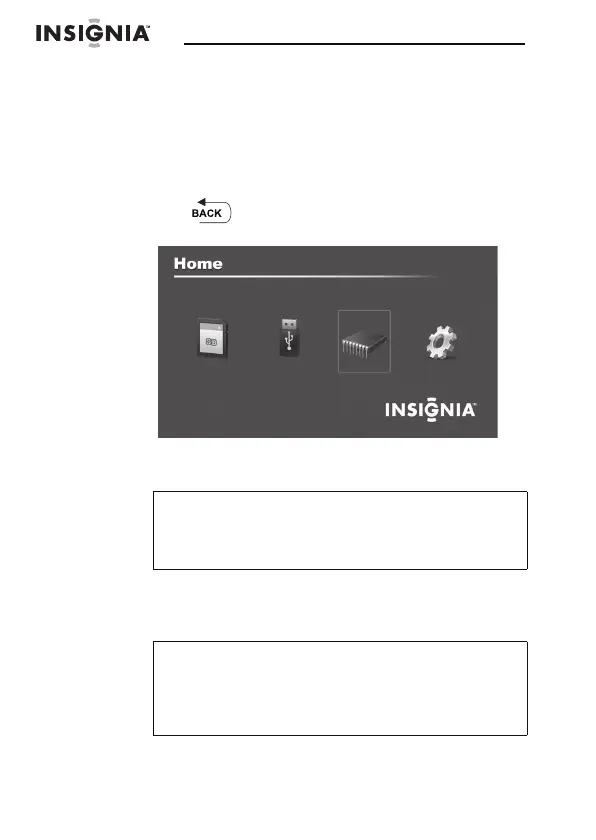14
NS- DPF0712G
www.insigniaproducts.com
To manually play a slideshow from an
inserted portable memory device or from
internal memory:
1
If the pictures you want to use are on a portable
memory device, insert the device into one of the
available memory slots or the USB port. A slideshow of
pictures from the portable memory device
automatically starts to play.
2 Press (BACK) repeatedly until the Home menu
opens.
3 Press W or X to select a portable memory device or
internal memory.
4 Press X SLIDESHOW. A slideshow begins that displays
the pictures contained in the portable memory device
or internal memory.
Note
The option to select a portable memory device is
disabled if there is no device of that type in the
corresponding slot or port.
Tip
Press X SLIDESHOW during a slideshow to
switch to multi-image slideshow mode. Press
X SLIDESHOW again to return to single-image
display mode.