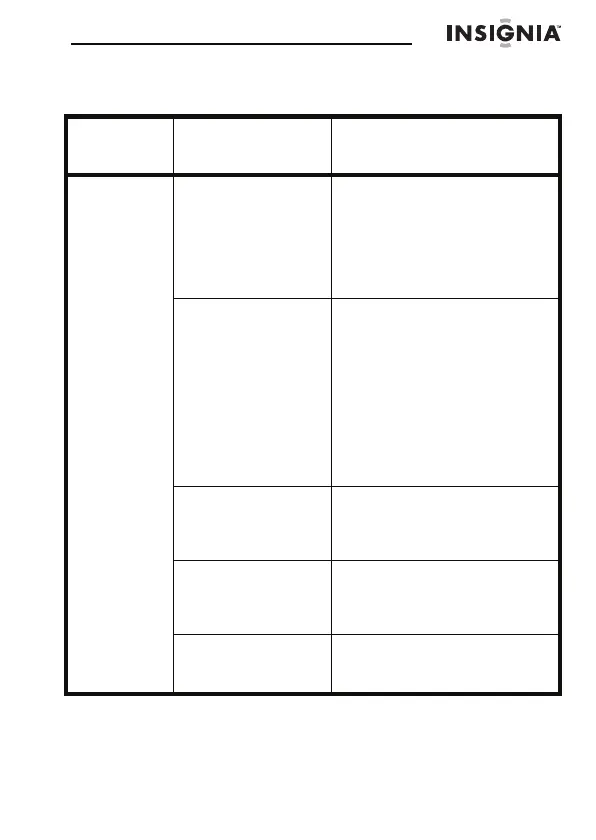7" Digital Picture Frame
25
www.insigniaproducts.com
Setup options
The following table lists and describes setup menu options:
Menu
option
Settings Description
Slideshow
Settings
Slideshow interval
•5 Seconds
•10 Seconds
•30 Seconds
•60 Seconds
•60 Minutes
•24 Hours
Sets the interval between each
picture transition in a slideshow.
Slideshow transition
•Normal
•Random
•Fade
•Curtain
Left-Right
•Curtain
Top-Bottom
•Open-Door
•Cross-Comb
•Cross-Fade
Sets the special effects used to
transition from one picture to
the next in a slideshow.
The Normal setting plays
slideshows without any special
transition effects.
The Random setting cycles
through the available special
transition effects during
slideshows.
Slideshow shuffle
•On
•Off
Displays pictures in a different
(random) order than they
appear on the portable memory
device.
Date/Time stamp
•On
•Off
Displays the date and time that a
picture was taken. This feature is
not available in multi-image
display mode.
Color Enhancement
•On
•Off
Corrects colors in the image.