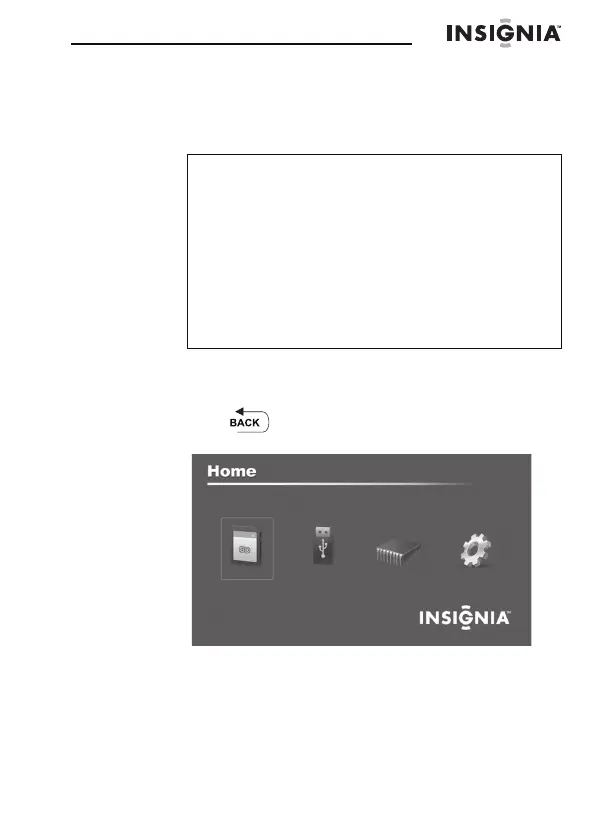8" Digital Picture Frame
15
www.insigniaproducts.com
Copying pictures to internal memory
You can copy a single picture, multiple pictures, or all
pictures from a portable memory device to the frame’s
internal memory.
To copy selected pictures from a portable
memory device:
1
Press (BACK) repeatedly until the Home screen
opens.
Notes
Using the frame alone, you cannot copy pictures
from the internal memory to a portable memory
device, and you cannot copy pictures from one
portable memory device to another.
Because you cannot copy pictures back from the
frame to a portable memory device using the
frame, the frame should not be considered your
primary picture storage method. Make sure that
you have the pictures stored elsewhere (such as a
memory card).