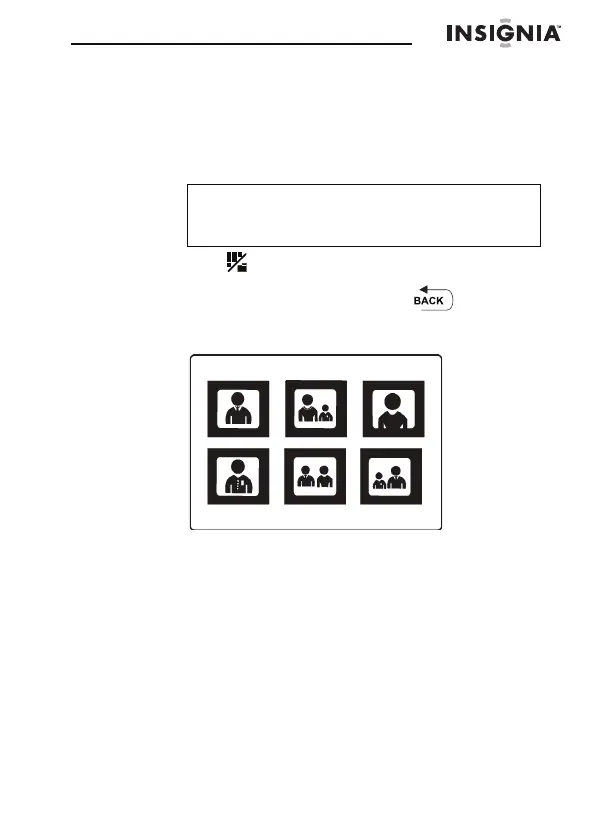8" Digital Picture Frame
21
www.insigniaproducts.com
Customizing slideshows
You can set up a slideshow using either all of the pictures or
selected pictures.
To set up a slideshow of selected pictures:
1
Press (thumbnails).
- OR -
If a slideshow is in progress, press (BACK) to
access the thumbnail screen. The Thumbnails screen
opens.
Tip
A slideshow of selected pictures can only be
set up by using the remote control.
