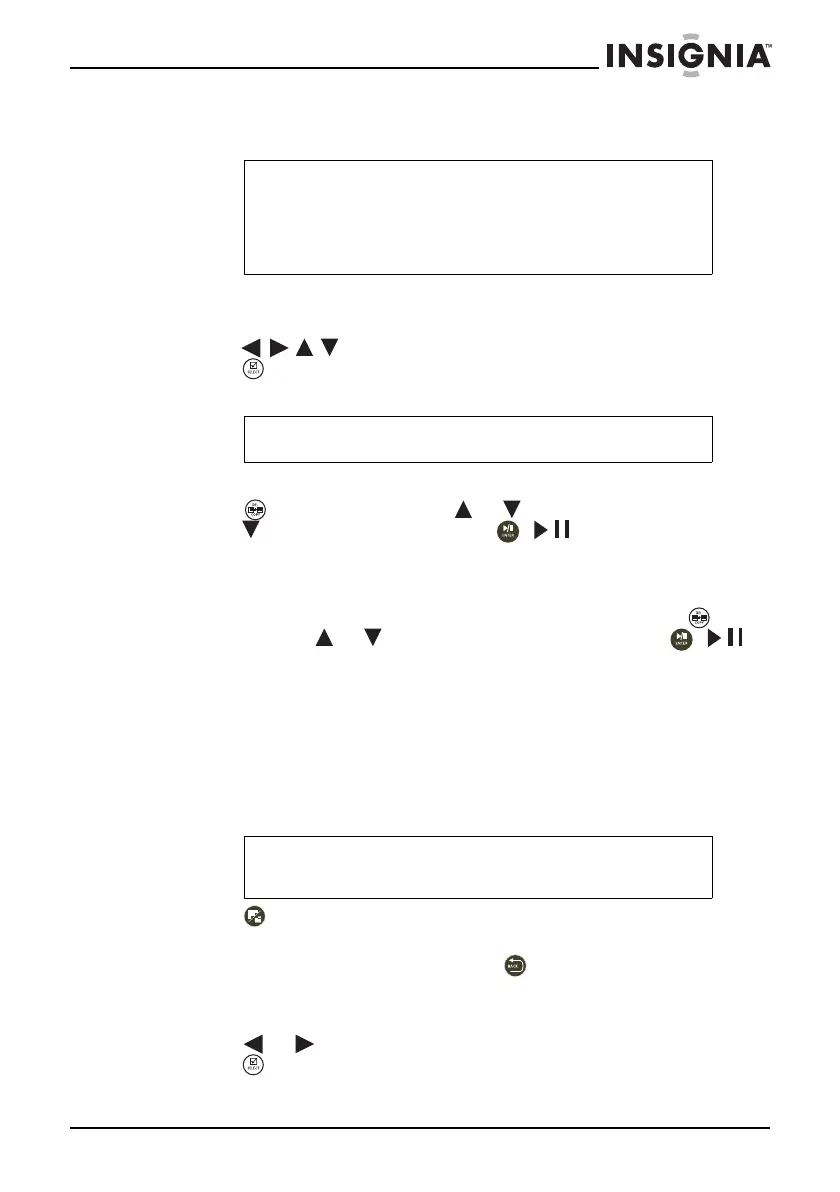15
NS-DPF7WA-09 NS-DPF8WA-09 Digital Picture Frame
www.insignia-products.com
Deleting photos from internal memory
To delete selected photos from internal memory:
1 With thumbnails of the internal memory displayed,
press to highlight the photo you want to delete, then
press (SELECT). A check mark appears at the upper-right
corner of the thumbnail.
2 Repeat until all photos you want to delete are selected.
3 Press (DEL/COPY), press or to select Delete Selected,
press to select YES, then press ( / /ENTER). The
selected files are deleted.
To delete all photos from internal memory:
1 With thumbnails of the internal memory displayed, press (DEL/
COPY), press or to select Delete All, then press ( / /
ENTER). All files are deleted.
Customizing slide shows
You can set up a slide show using either all of the photos or selected
photos.
To set up a slide show of selected photos:
1 Press (thumbnails).
- OR -
If a slide show is in progress, press (BACK) to access the
thumbnail screen.
The thumbnails screen opens.
2 Press or to highlight the photo you want to select, then
press (SELECT). A check mark appears at the upper-right
corner of the thumbnail.
Notes
You cannot delete photos from an attached memory card.
Because you cannot copy photos back from the frame to a
memory card, the frame should not be treated as your
primary photo storage method. Make sure that you have the
photos stored elsewhere (such as a memory card).
Tip
To de-select a photo, press SELECT again.
Tip
A slide show of selected photos can only be set up by using
the remote control.
NS-DPF7SA-09.fm Page 15 Tuesday, April 8, 2008 7:36 PM
