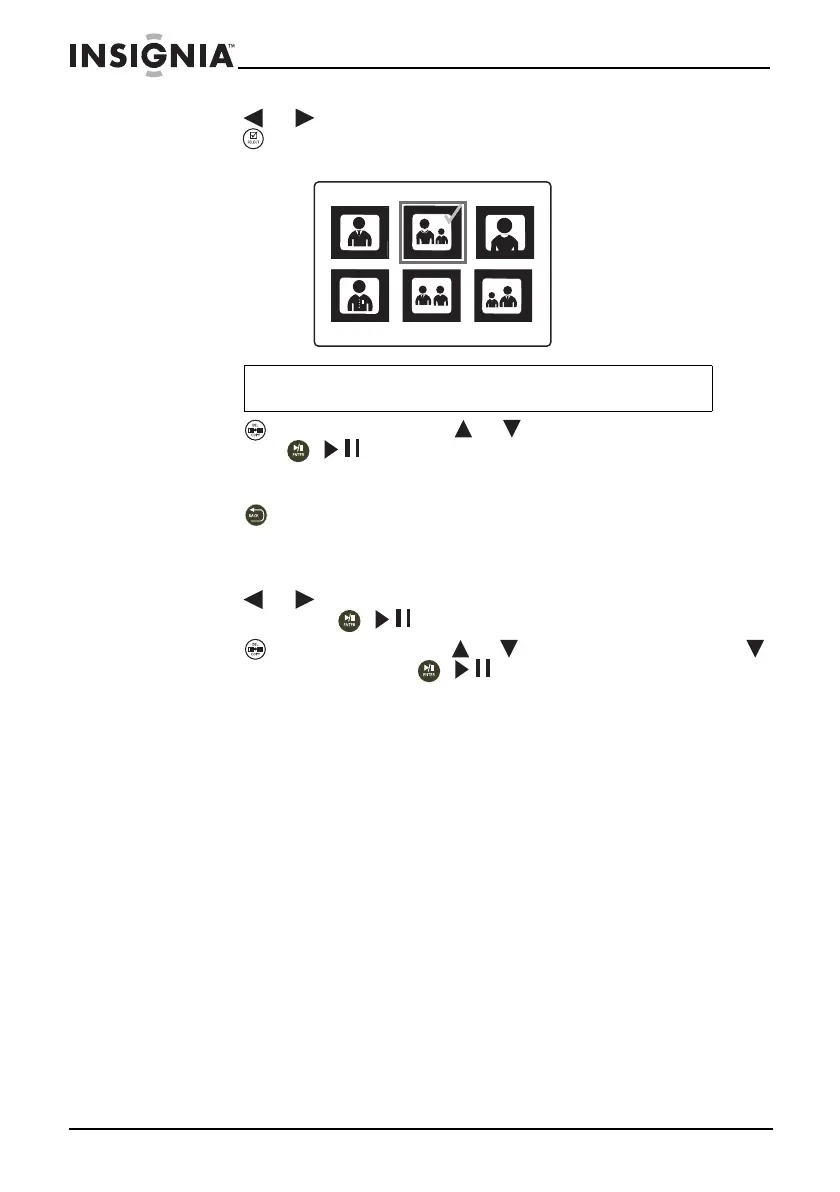14
NS-DPF7WA-09 NS-DPF8WA-09 Digital Picture Frame
www.insignia-products.com
3 Press or to highlight each photo you want to copy, then
press (SELECT) to mark it. A check mark appears at the
upper-right corner of each marked thumbnail.
4 Press (DEL/COPY), press or to select Copy Selected,
then press ( / /ENTER). The selected files are copied.
To copy all photos to internal memory:
1 Press (BACK) until the Select Card screen opens.
- OR -
If you are already viewing the thumbnails or file list, skip to Step 3.
2 Press or to highlight the memory card you want to copy
from, then press ( / /ENTER). The thumbnail screen opens.
3 Press (DEL/COPY), press or to select Copy All, press
to select YES, then press ( / /ENTER). All files are copied.
Tip
To de-select a photo, press SELECT again.
NS-DPF7SA-09.fm Page 14 Tuesday, April 8, 2008 7:36 PM
