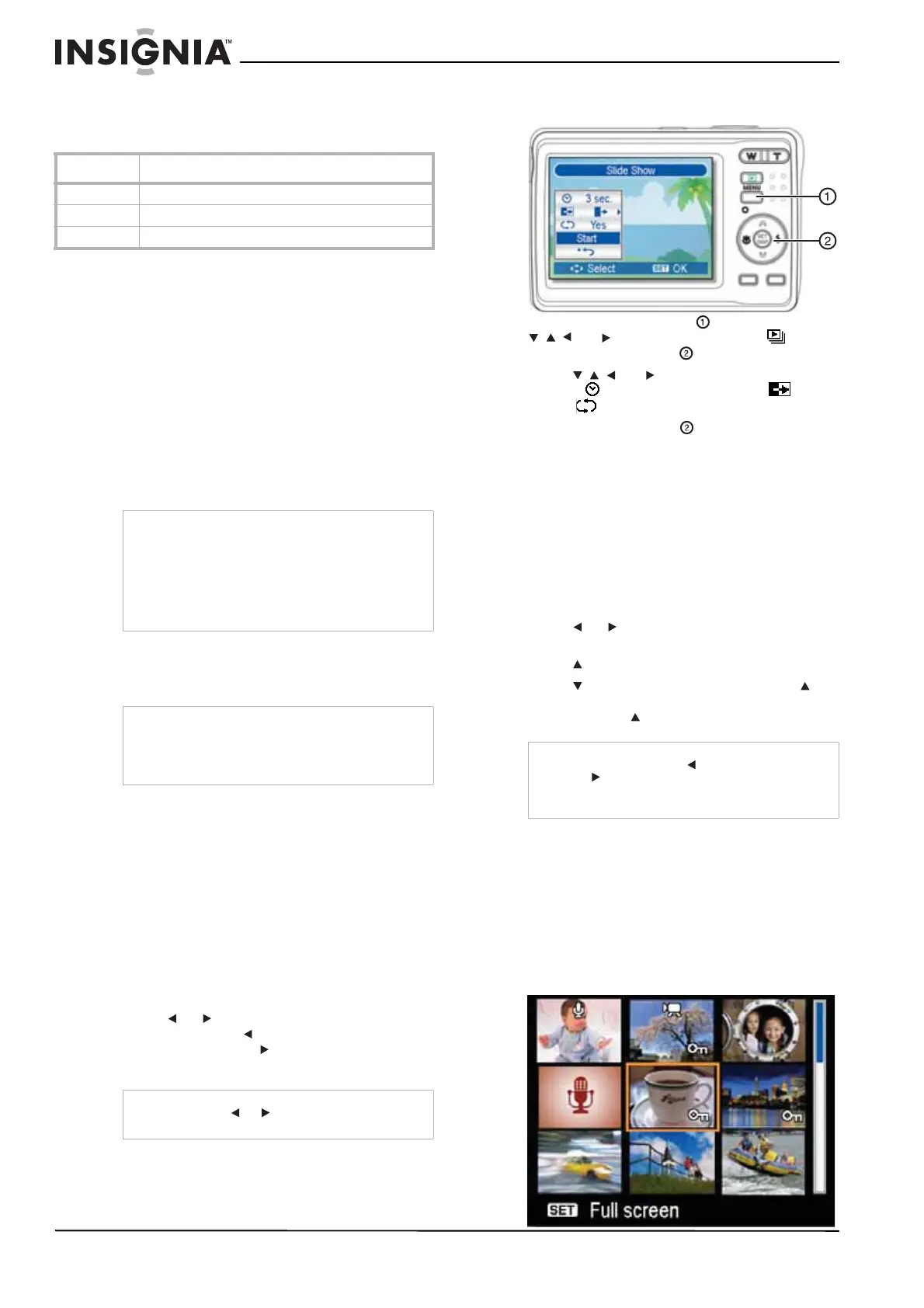18
Insignia NS-DSC7B-09, NS-DSC7P-09, or NS-DSC7S-09 7 Megapixel Digital Camera
www.insignia-products.com
Setting the date stamp
You can use the date stamp to add a date to
your photos as you take them.
Setting the stabilizer
Increases sensitivity (ISO) and shutter speed to
brighten up your photos, effectively preventing
blurred images caused by hand shake or subject
movement.
Setting face tracking
When you turn on face tracking, the lens locks
onto the main subject in the photo and follows
their movements. Also use auto digital zoom
technology to retract and extend the zoom lens
that lets you become the focus of lens.
Using custom photo frames
You can add 10 different frames to still images to
make them more interesting.
Viewing photos and video
Viewing photos
To view photos:
1 Press Power to turn your camera on in
record mode.
2 Press the playback button to switch to
playback mode.
The latest recorded photo appears on the
LCD monitor. If no photos are stored, “No
image” appears.
3 Press or to cycle through the available
photos. Pressing displays the previous
photo and pressing displays the next
photo.
Playing a slide show
To play a slide show:
1 Press Power to turn your camera on in
record mode.
2 Press the playback button to switch to
playback mode.
3 Press the MENU button , then press
, , , or to select Slide Show and
press the SET button to confirm.
4 Press , , , or to set the slide show
interval (1~10 seconds), effect , and
repeat options.
5 Press the SET button to start the slide
show. During the slide show, press the SET
button to pause the show, then press the SET
button again to resume.
Playing movie clips
To play movie clips:
1 Press Power to turn your camera on in
record mode.
2 Press the playback button to switch to
playback mode.
3 Press or to select the movie clip you
want to play.
4 Press to start playback.
5 Press to stop the audio clip, or press to
pause the clip. When the audio clip is
paused, press to resume playback.
Viewing thumbnails
To view thumbnails:
1 Press Power to turn your camera on in
record mode.
2 Press the playback button to switch to
playback mode.
3 Press the zoom button (W). The
Thumbnail
screen opens.
Option Description
Off No date or time stamp is added to your photos
Date Only a date stamp is added to your photos
Date & Time A date and time stamp is added to your photos
Tips
• Pressing the shutter halfway down. If the AF
area shows green, focus is complete.
• Face tracking is powered by Arcsoft.
• Under some environmental influences, face
tracking may be limited.
• Highlight and photo frame cannot be used
when using face tracking.
Tips
• This feature is only available with still images
(except 3:2 and 16:9).
• Highlight and face tracking cannot be used
when you use the a photo frame.
Tip
Holding down or scrolls through the photos
at high speed.
Tips
During playback, press to rewind the movie, or
press to fast forward.
Press the shutter button to capture a still photo
from the movie clip while it is paused.
