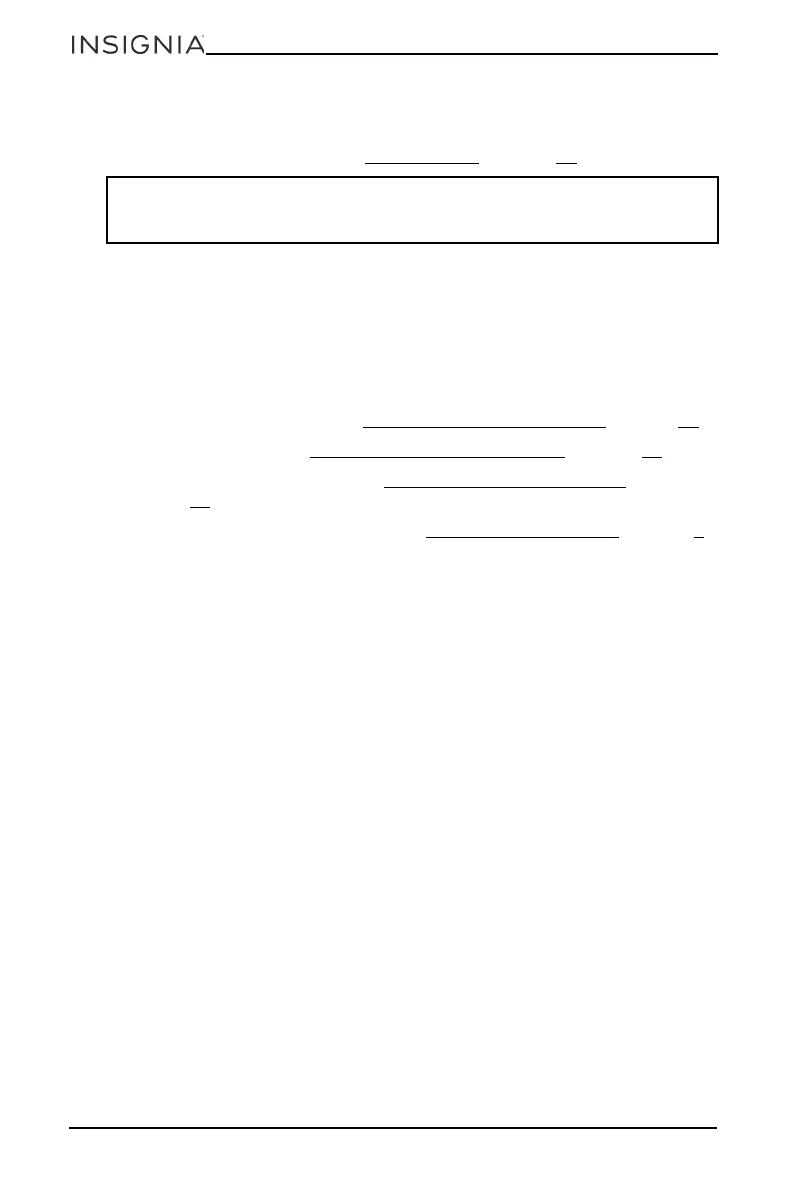12
www.insigniaproducts.com
To load more dishes or pause the dishwasher while it’s already
running, open the door. A safety mechanism stops the cycle. For
additional information, see Adding a dish
on page 19.
• 13 - Rinse Aid—Turns on when you need to add rinse aid.
• 14 - Sanitized—Turns on when a sanitized cycle is finished. Turns off
after 30 seconds, when the door is opened.
• 15 - Clean—Turns on after a cycle is finished. Turns off after 30
seconds when the door is opened.
Basic operation
1 Load the dishwasher (See Preparing and loading dishes on page13).
2 Add detergent (See Filling the detergent dispenser on page 20).
3 Add rinse aid, if needed (See Filling the rinse aid dispenser on
page 21
).
4 Select the cycle you want (See the Using the control panel on page 9).
The indicator will light when the selection is made.
5 Select the option you want. The indicator will light when the
selection is made.
6 To start, press START/Cancel on the control pad.
7 Close the door within four seconds and the wash cycle will begin.
CAUTION: To avoid injury open the door slowly and carefully, and keep your
face away from the dishwasher. There is a possibility of hot steam from inside
the dishwasher.
