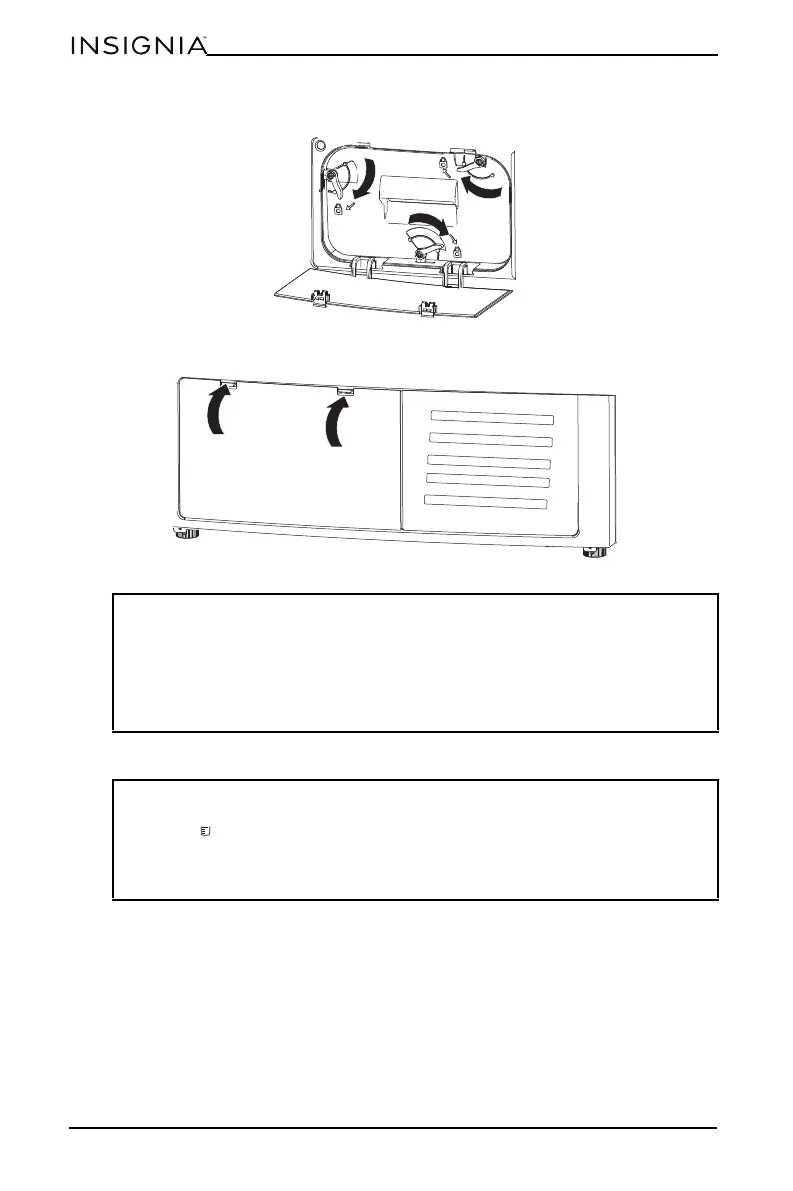34
www.insigniaproducts.com
OPERATING INSTRUCTIONS
5 Replace the base filter and lock the three locking levers.
6 Close the cover until you hear a clicking sound.
Emptying the water reservoir
1 Grasp the water reservoir handle, then pull out and hold the water reservoir
with two hands.
Note:
• Clean the base filter at least once every three months to prevent lint
accumulation inside the dryer.
• Lint accumulated on the base filter blocks the air circulation.If you don't
clean the filter regularly, it increases drying time and energy consumption.
• Unplug the power cord before cleaning.
• Do not operate your dryer without the filter.
Notes:
• Empty the water reservoir after each use. Otherwise, the drying cycle pauses
and the empty water reservoir indicator lights up. After the reservoir is
emptied, press Start/Pause to restart the cycle.
• Do not use the reservoir water for human or animal consumption.
• Do not use the dryer without the water reservoir in place.
