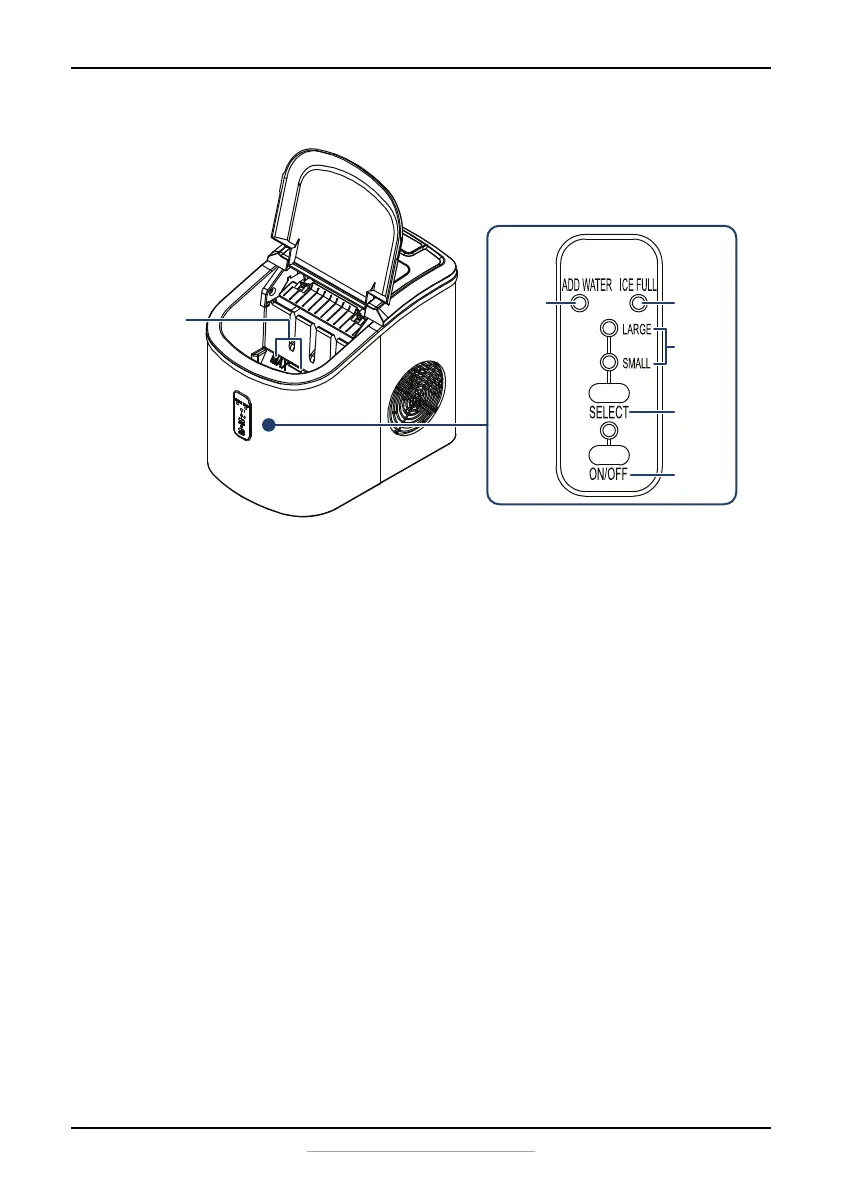7
26 lb. Portable Ice Maker
www.insigniaproducts.com
Control and display panel
Using your ice maker
Preparing your ice maker
1 Remove the exterior and interior packaging.
2 Make sure that the ice basket and ice scoop are inside. If any parts are
missing, please contact customer service.
3 Remove the tape holding the ice scoop and ice basket.
4 Clean the tank and ice basket with diluted detergent, warm water, and
a soft cloth.
5 Put the ice maker on a flat and level surface, out of direct sunlight and
other sources of heat (such as a stove, furnace, or radiator). Make sure
that the ice maker is positioned so that the plug is accessible and there
is at least four inches (10 cm) of gap on all sides of the ice maker.
6 Allow one hour for the refrigerant fluid to settle, then plug the ice
maker in to a grounded wall outlet.
Making ice
Prior to using your ice maker each time, wipe out the interior with a clean,
damp cloth.
1 Open the cover and remove the ice basket.
2 Pour tap water into the tank up to the maximum water level mark.
3 Press the ON/OFF button to turn on your ice maker. The indicator
above the button turns on to show that the ice maker is running.
Low
water
indicator
ICE FULL
indicator
Ice size
indicators
Ice size
selector
ON/OFF
button
Maximum
water level
(under ice
basket)
NS-IMP26BK7_NS-IMP26SS7_16-0541_MAN_V1_ENG.fm Page 7 Thursday, October 13, 2016 8:29 AM
