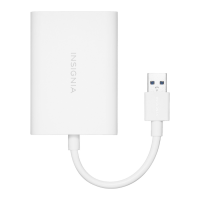USING YOUR CONVERTER/ADAPTOR
Warning: Make sure that you have picked the correct converter/adapter combination for your device
before use. An incorrect combination could damage your device. For indoor use only.
Using only an adapter plug:
1. Make sure that your device is compatible and that you do not need the converter before use.
Incorrect use could damage your device.
2. Find the power outlet you want to connect your device to in the table to the right, then select the
appropriate adapter plug.
3. Connect the adapter plug to your device, then connect it to a power outlet.
Using an adapter plug with the converter:
1. Make sure that your device is compatible and that you need the converter before use. Incorrect
use could damage your device.
2. Check the device’s rating plate for watts and select the correct watt setting on the converter.
3. Find the power outlet you want to connect your device to in the table to the right, then select the
appropriate adapter plug. V3 ENGLISH 17-0641
4. Connect the adapter plug to the converter.
5. Connect your device to the converter, then connect it to a power outlet.
Using the low setting (devices that use less than 25W):
The low setting can be used for long periods of time on products with electronic circuitry that are 0–25
W (for example, battery chargers and radios).
Using the high setting (devices that use 26–1875 W):
DO NOT use the HIGH setting for electronic circuitry products. The high setting is designed to be for 10

