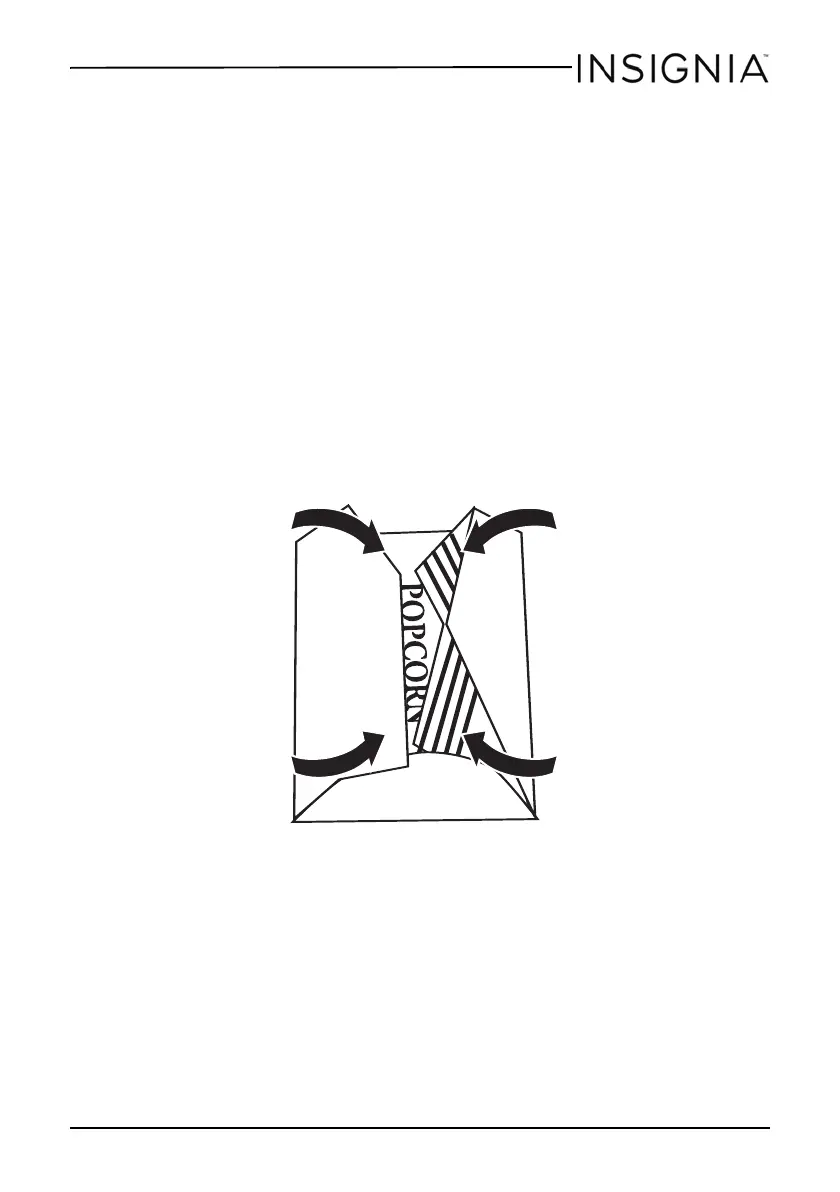15
Microwave Oven - Stainless Steel
www.insigniaproducts.com
Defrosting by time
1 Press TIME DEFROST. The display shows “dEF2.”
2 Press the number buttons to input the defrosting time you want. The
time range must be between 00:01 and 99:99.
3 The default microwave power for Time Defrost is power level 3. If you
want to change the power level, press POWER once. The display
shows “PL 3."
4 Press the number button of the power level you want.
5 Press START/+30SEC. to start defrosting. The remained cooking time
is displayed.
Cooking popcorn
1 Press POPCORN repeatedly until the weight of popcorn you want
shows on the display. The display cycles through “1.75”>”3.0”>”3.5”
(oz.).
2 Press START/+30 SEC.. When the popcorn is done popping, the
buzzer sounds five times and the microwave returns to standby mode.
Cooking potatoes
1 Press POTATO repeatedly until the number of potatoes you want to
cook shows on the display. The display cycles through “1”>”2”>“3”
medium potatoes.
2 Press START/+30 SEC.. When the food is cooked, the buzzer sounds
five times and the microwave returns to standby mode.
