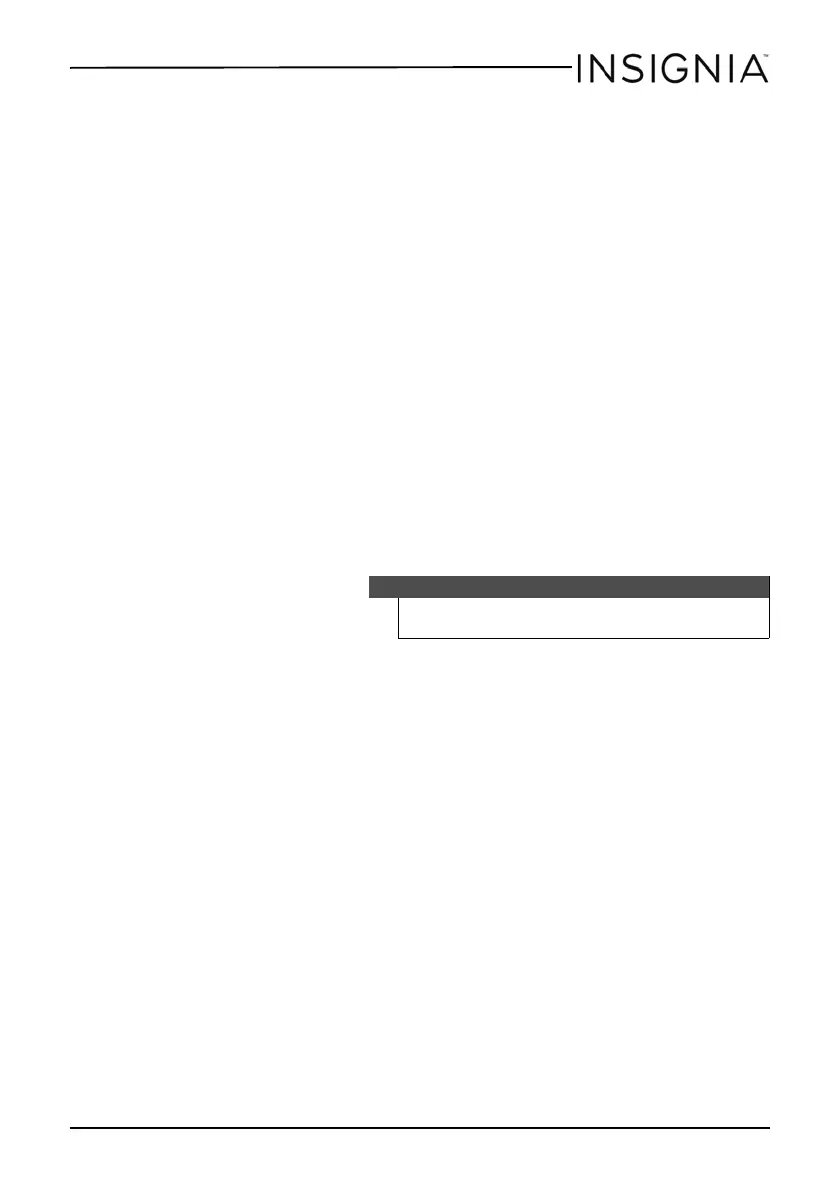17
Microwave Oven - Stainless Steel
www.insigniaproducts.com
4 Press START/+30 SEC. to save the setting in memory. The buzzer
sounds once, then the microwave returns to standby mode. If you
press START/+30SEC. again, the procedure is saved as memory #2
and cooking begins.
The procedure remains in memory. The procedure needs to be reset if
the microwave loses power.
To use a memorized procedure:
1 Put the item to be cooked into the microwave and close the door.
2 Press 0/MEMORY repeatedly to cycle through memory 1, 2, or 3. The
display shows “1”, “2,” or “3.” Stop when you get to the memorized
procedure you want to use.
3 Press START/+30 SEC. to use the procedure.
Using multi-stage cooking
Up to two stages can be used to cook your food. For example, you can
defrost a meal, then cook it.
In this example, the food is cooked with 80% power for five minutes, then
60% power for 10 minutes.
1 Put the item to be cooked into the microwave and close the door.
2 Press TIME COOK, then press 5, 0, and 0 to set the cooking time to five
minutes.
3 Press POWER, then press 8 to set the power level for 80% power.
4 Press TIME COOK, then press 1, 0, 0, and 0 to set the second cooking
time to 10 minutes.
5 Press POWER, then press 6 to set the second power level to 60%
power.
6 Press START/ +30 SEC. to begin cooking.
Checking the time and power level while cooking
• To check the time while cooking a meal, press CLOCK. The display
shows the current time for three seconds, then returns to the
cooking time remaining.
• To check the power level while cooking a meal, press POWER. The
display shows the power level being used for three seconds, then
returns to the cooking time remaining.
Note
Auto cooking cannot be used with multi-stage
cooking.
