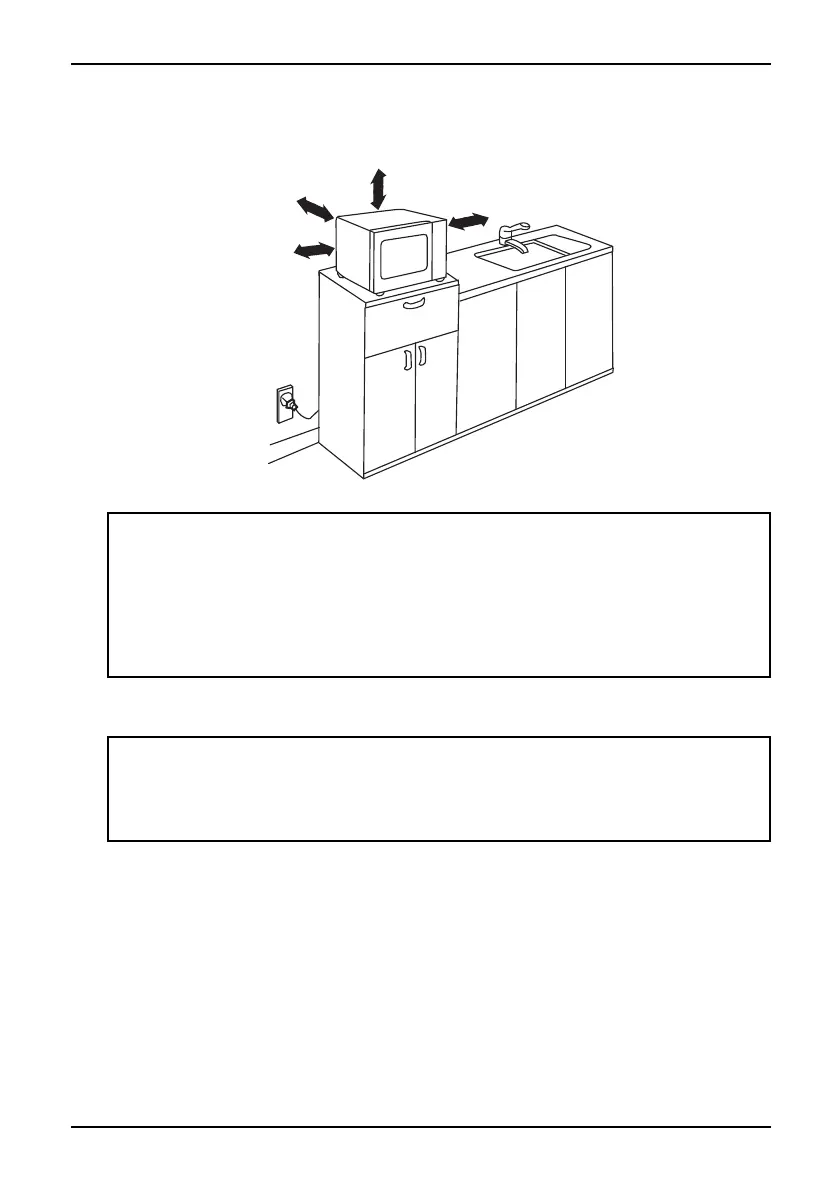11
.7 Cu. Ft. Retro Microwave Oven
www.insigniaproducts.com
4 Place your microwave on a level surface that provides enough open space for the air
vents.
5 Plug your microwave into a standard household outlet. Make sure that the voltage
and the frequency is the same as the voltage and the frequency on the rating label.
Notes:
• A minimum clearance of 3 in. (7.5 cm) is required between your microwave and any
adjacent walls. One side must be open.
• Leave a minimum clearance of 12 in. (30 cm) above your microwave.
• Don’t remove the legs from the bottom of your microwave.
• Blocking the air vents can damage your microwave.
• Place your microwave as far away from radios and TVs as possible. Operation of your
microwave may cause interference to your radio or TV reception.
CAUTIONS:
• Don’t mount your microwave under a cabinet.
• Don’t install your microwave over a range cooktop or other heat-producing
appliance. If installed near or over a heat source, your microwave could be damaged
and the warranty would be voided.
12 in. (30 cm)
3 in. (7.5 cm)
3 in. (7.5 cm)
Open
