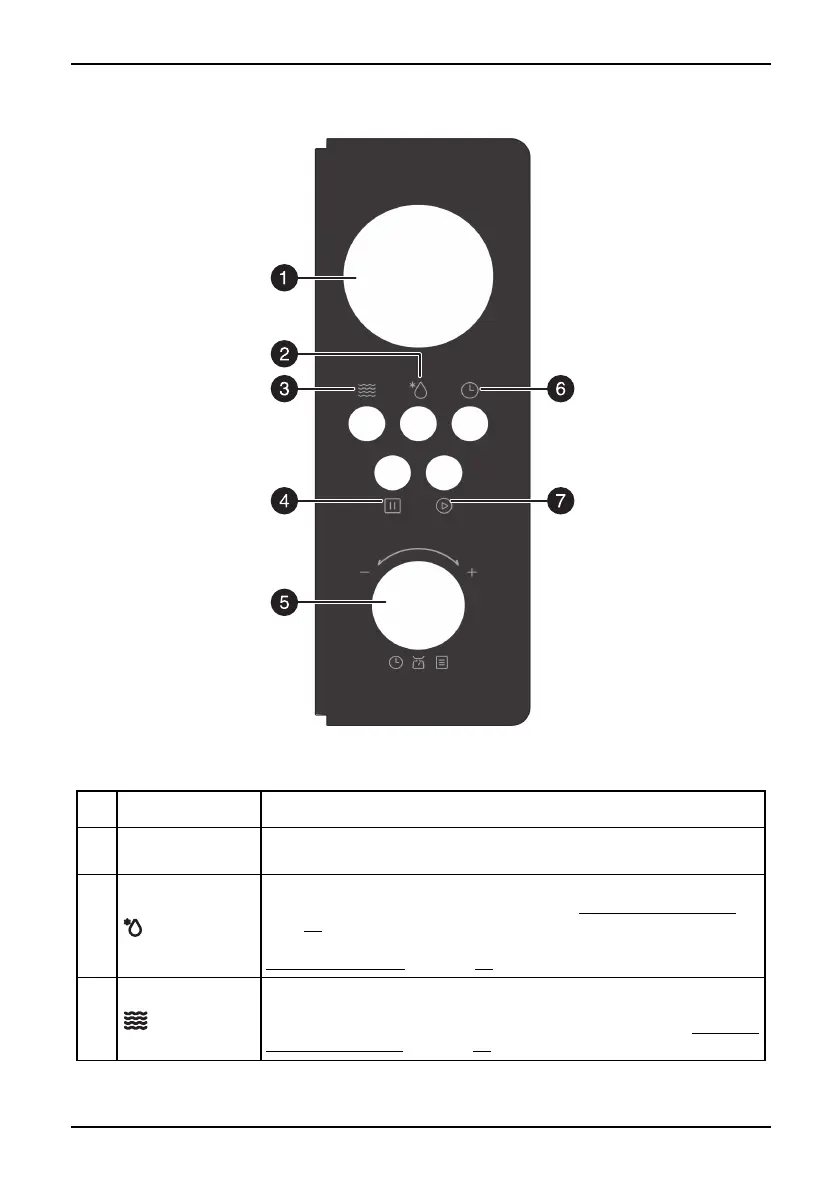9
.7 Cu. Ft. Retro Microwave Oven
www.insigniaproducts.com
Control panel
# ITEM DESCRIPTION
1 Display
In standby mode, displays the time. In cooking mode, displays
cooking time, weight, and other information.
2
(defrost)
Press once, then enter the weight of the item you want to defrost.
The cooking time is set automatically. See Defrosting by weight
on
page16.
Press twice, then enter the amount of time you want to defrost. See
Defrosting by time
on page 16.
3
(microwave)
Press repeatedly to select the power level. You can select between
100% and 10%. The power levels (PL10, PL9, PL8, PL7, PL6, PL5, PL4,
PL3, PL2, and PL1) appear in sequence on the display. See Cooking
in your microwave on page 13.
