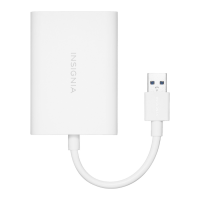12
USB Bluetooth Adapter
www.insigniaproducts.com
Options tab
Use this tab to set discovery and connection permissions, show or hide the task bar Bluetooth icon, or restore
default settings.
COM Ports tab
Use this tab to configure the COM (serial) port settings for Bluetooth devices.
• Click a device, then click Add to assign a COM port to a Bluetooth device.
• Click a device, then click Remove to remove a Bluetooth device from the list.
NS-PCY5BMA_NS-PCY5BMA-C_NS-PCY5BMA2_NS-PCY5BMA2-C_16-0080_MAN_V3_ENG.book Page 12 Tuesday, January 26, 2016 1:12 PM

