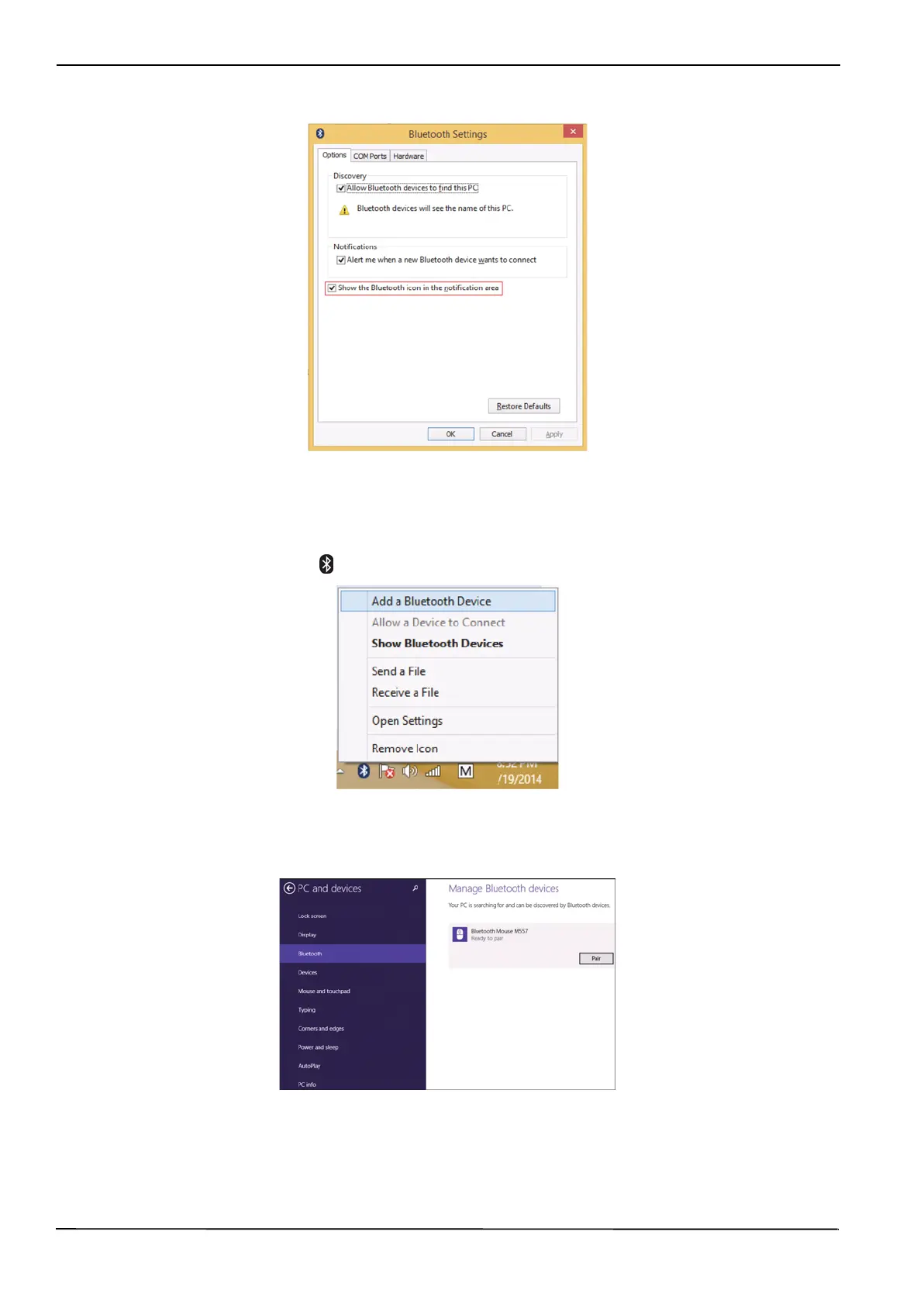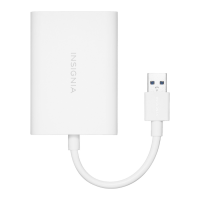4
USB Bluetooth Adapter
www.insigniaproducts.com
3 Right-click BCM20702A0, then click Bluetooth settings. The Bluetooth Settings screen opens.
4 Click to check the Show the Bluetooth icon in the notification area check box, then click OK.
Adding or removing a device
To add a device:
1 Right-click the Bluetooth icon on the taskbar. A menu opens.
2 Click Add a Bluetooth Device. Your computer automatically begins searching for Bluetooth devices.
NS-PCY5BMA_NS-PCY5BMA-C_NS-PCY5BMA2_NS-PCY5BMA2-C_16-0080_MAN_V3_ENG.book Page 4 Tuesday, January 26, 2016 1:12 PM
