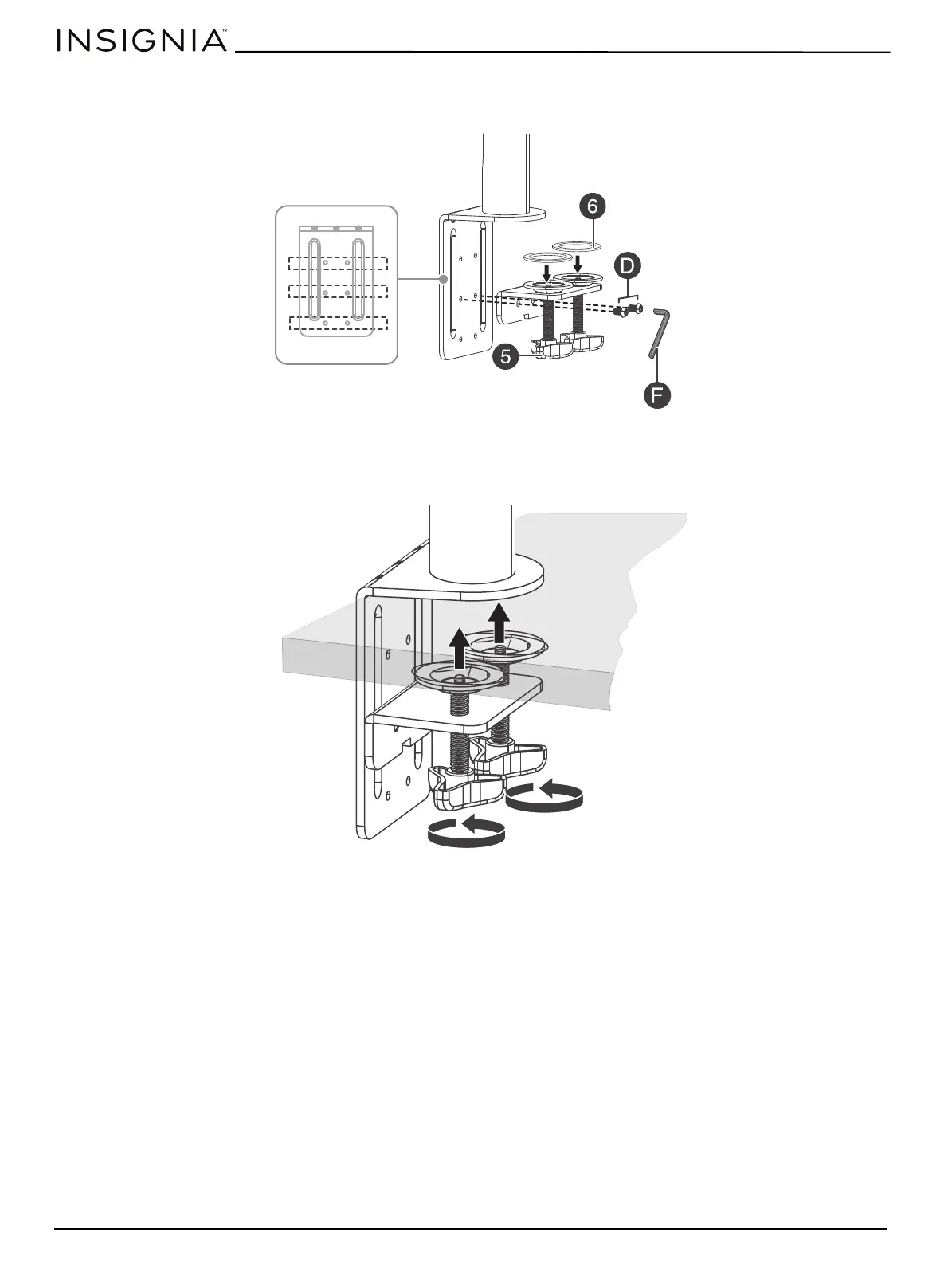www.insigniaproducts.com
6
2 Determine which mounting holes to use, based on the thickness of your desk. Insert two M6 x 10 mm screws (D)
through the base clamp (5), then tighten the screws using the 4 × 4 Allen wrench (F). Place the anti-slip rubber pads (6)
on the tops of the clamp screws.
3 Slide the support base/base clamp assembly over the edge of the desk where you want your monitor mount installed,
then tighten both base clamp screws by turning them counterclockwise. Make sure that the clamp assembly is flush
with the desk to prevent wobbling.
