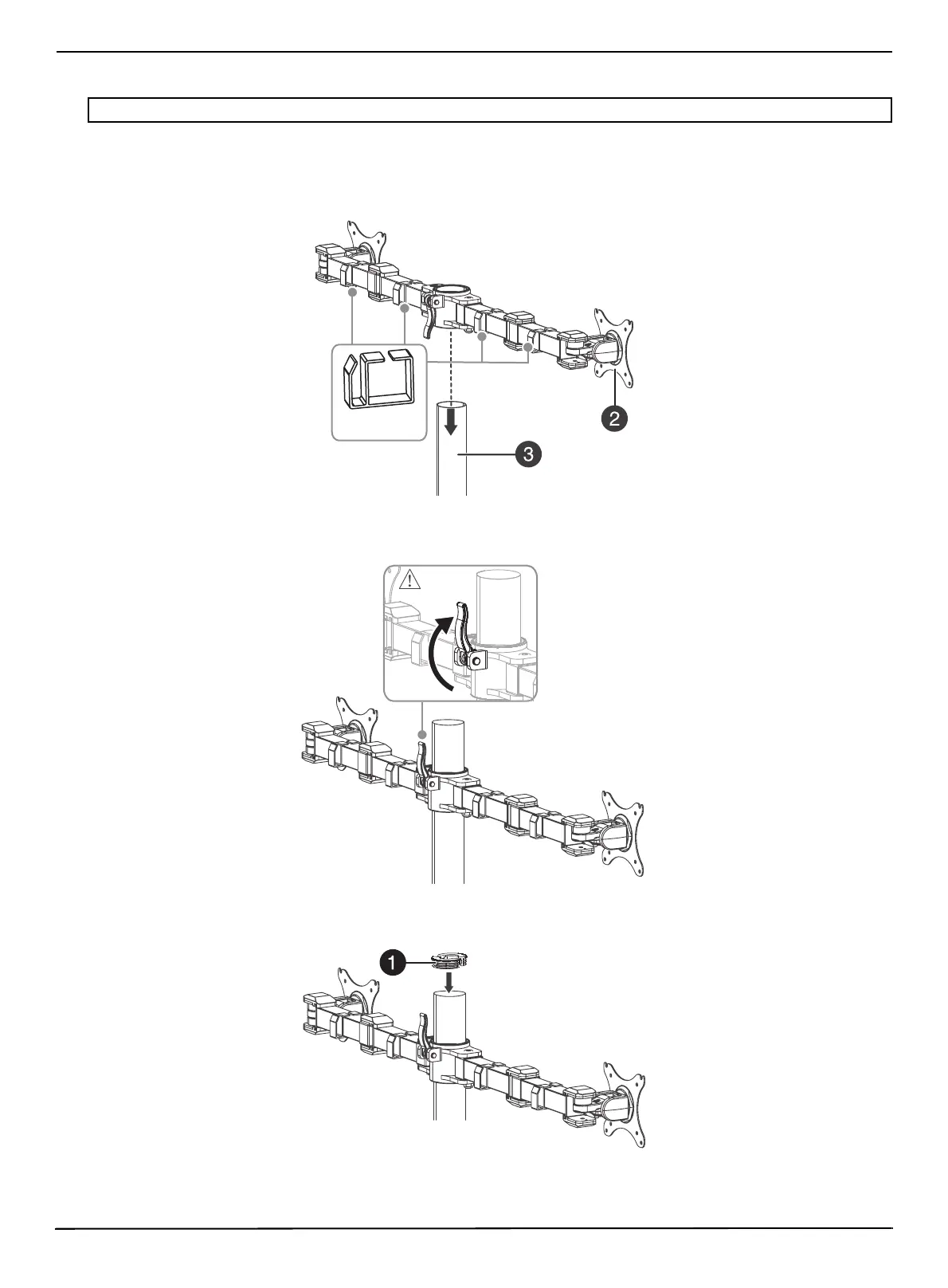www.insigniaproducts.com
7
NS-PMMD22
STEP 3: Attaching the monitor support arm
As you decide where to position the monitor support arm, remember the tops of the monitors should be level with your
eyes.
1 Slide the monitor support arm (2) over the top of the support tube (3). Make sure that the cable support brackets are
installed and evenly spaced along the monitor support arm.
2 Tighten the monitor support lock when the monitor support arm is at the desired height.
3 Slide the tube covers (1) into the top of the support tube.
Note: The monitor support arm is one piece, so both monitors will be at the same height.
