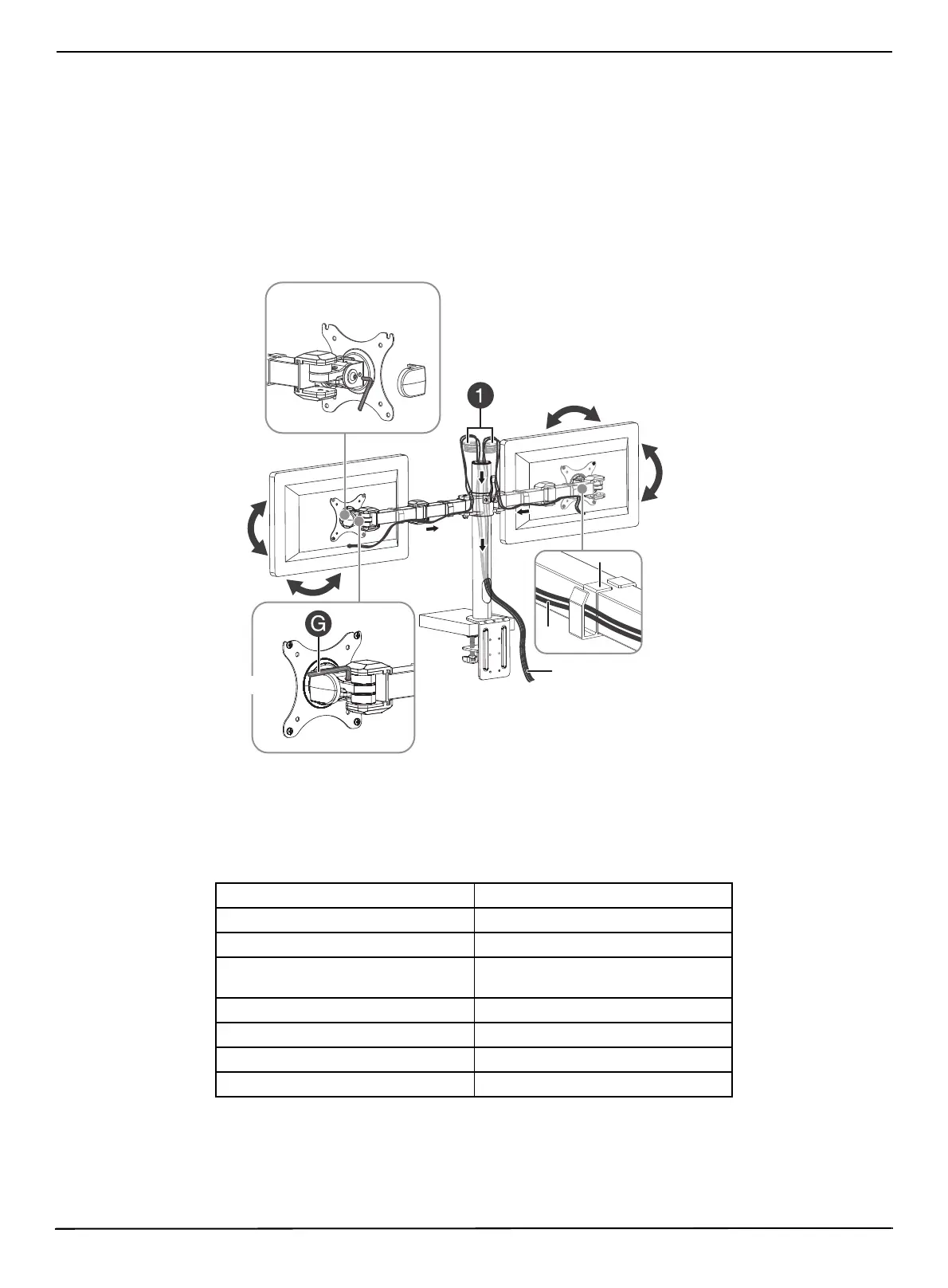www.insigniaproducts.com
9
NS-PMMD22
STEP 5: Adjusting the monitors and managing the cables
To avoid eye strain:
• Position your monitors about an arm’s length from your eyes.
• Position your monitors so there is no glare on the screens from windows or light sources.
• Tilt the screens up slightly.
• If you cannot read the on-screen text when your monitor is positioned correctly, you should increase the text size
instead of moving your monitors closer or moving closer to your monitors.
1 Remove the plastic monitor support bar end cover and tighten the side bolt with the 4 x 4 Allen wrench (F) to prevent
the monitors from sagging.
2 Use the 5 × 5 Allen wrench (G) to adjust the viewing angle of the monitors.
3 Run monitor video and power cables up through the support tube and out the top through the tube cover (1).
4 Align the cables on the back side of the monitor arm, then secure them in place with the cable support brackets.
Specifications
Dimensions HxWxD 17.7 x 28.3 x 3.5 in. (45 x 72 x 9 cm)
Weight 9.5 lbs. (4.3 kg)
Monitor size 10 to 30 inch monitors
Max load capacity 22 lbs. (10 kg) for each monitor plate,
44 lbs. (20 kg) total
Monitor support arm height range 7.9~15.7 in. (20~40 cm)
Monitor orientation Horizontal or vertical
Tilt angle -85° ~ 15°
Integrated cable management Yes
±180°
±180°
-85°~15°
-85°~15°
Monitor cables
Use 4 x 4 Allen wrench (F)
Use 5 x 5 Allen wrench (G)
