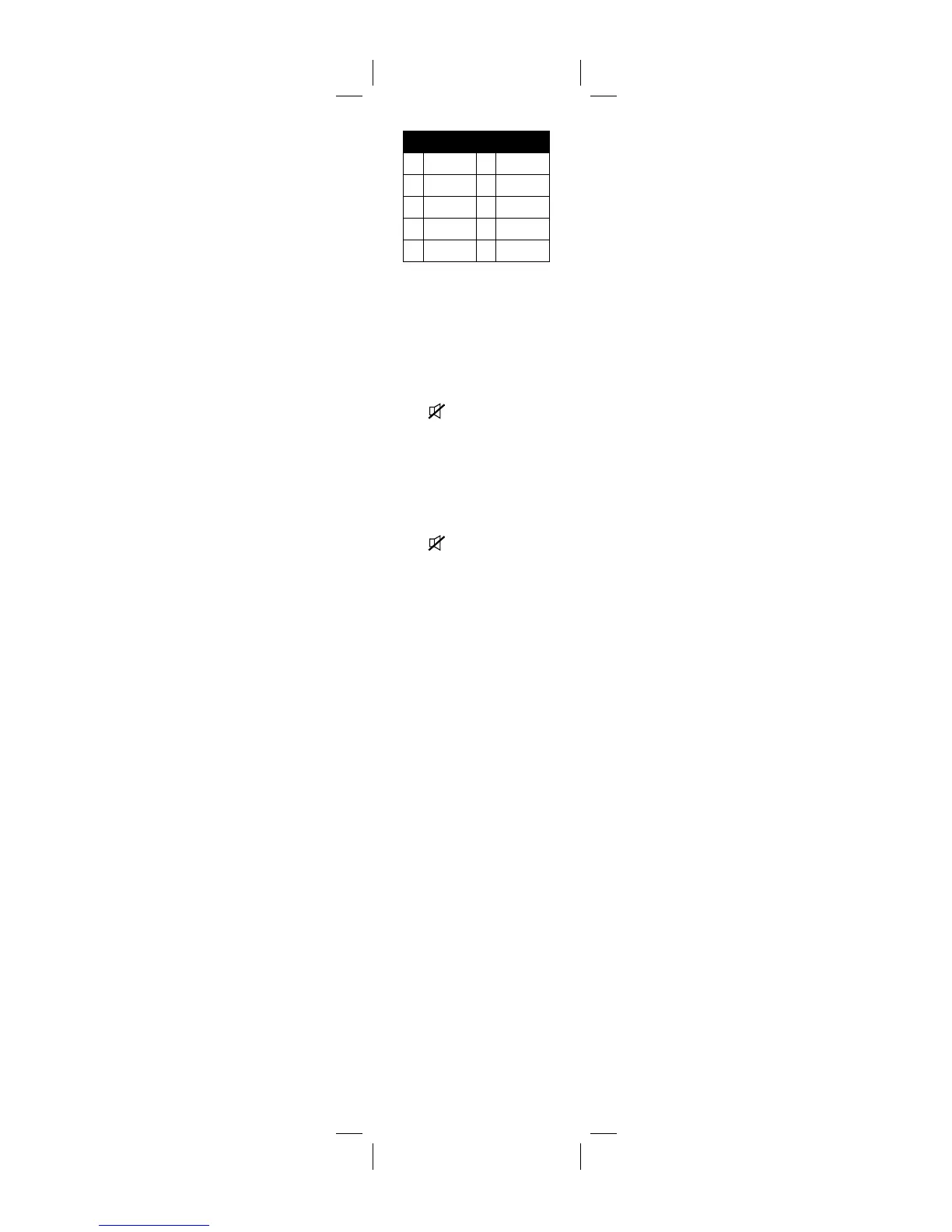# AUDIO # AUDIO
1 Bose 6 Philips
2 Denon 7 Pioneer
3 LG 8 Samsung
4 Onkyo 9 Sony
5 Panasonic 0 Yamaha
Method B: Audio device code
entry
1 Turn on your audio device and
play something through its
speakers.
2 Press and hold SETUP until your
remote’s LED blinks twice.
3 Press
MUTE.
4 Find your audio device’s brand
in the code list (see AUDIO CODE
LIST on page 54), then use your
remote to enter the rst 4-digit
code for your brand from the
code list.
5 Press
MUTE to test your
audio device. If the sound
mutes, setup is complete and
your remote controls your audio
device’s volume while using a
streaming, cable, or satellite
device.
6 If the sound doesn’t mute, repeat
steps 2-5 using the next code for
your brand.
Unlocking volume controls
1 Press and hold SETUP until your
remote’s LED blinks twice.
2 Press 9, 9, 3, then press VOL +.
